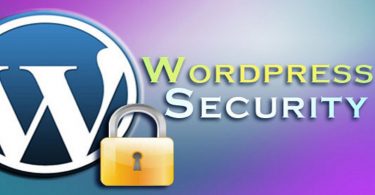Here are some WordPress Guestlist Plugin.
RSVP Bee Plugin

To keep track of guest lists, the RSVP management tool is very helpful. It was originally intended for maintaining wedding guest book but the plugin can be used for similar other events where you need to maintain guest list like conferences, symposia, seminars, exhibitions as well.
You can keep a track of guest information like contact information, names, relationship, for seating and be accommodating them in the events. You have the provision to create, view, update and delete guest names directly from the WordPress backend. Via WordPress site, guests can view and modify the information and RSVP to the events. Currently a download version of 0.2.3 is available.
RSVP Plugin
This is another plugin which has a download version of 1.4.1. It is also a very convenient plugin originally intended for keeping wedding lists but can be used for many other events where you need to maintain guest list. This is a simple but feature rich plugin. You can specify the opening and closing date to RSVP and you can add yes or no response text.
You can specifically mention the food preferences for kids, vegetarian/ non vegetarian needs and also denote the text for the next question. A custom thank you note can be entered. You can create a greeting or a message for every guest. There is a facility to import a guest list from an excel sheet.
Guest names can be added, edited or deleted. You can also create customized questions that attendees may ask. You can create questions to all the guests or customize the list to specific guests. When any guest RSVPs, there is a provision to send email notifications. There a couple of drawbacks for this plugin like, the attendees cannot relate in groups so that one person can RSVP for the entire family.
For installation of the plugin, you need to update the RSVP folder to the plugins directory Next, activate it via the ‘Plugins’ menu in WordPress. Now, add or import your guest list to the plugin and create the options who like. You have to create a blank page and then add ‘RSVP-pluginhere’ on this page.