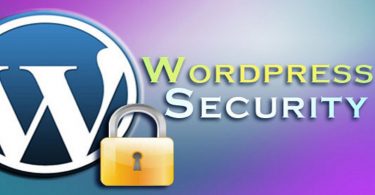Planning and scheduling an event takes a lot of effort, and especially when you are planning, and managing an official or formal event. In today’s internet and the web-driven world, many people host, schedule and conduct events, conferences, meetings and interactive sessions through their websites. Here are WordPress Calendar Plugins To Manage Events.

If you are also conceiving any such event for your WordPress website, then you certainly need a calendar assistant, which can help you efficiently manage the event and provide reminders for different tasks from time to time. All this can be done through a WordPress plug-in.
What Are WordPress Event Calendar Plugins?
An event calendar plugin allows you to create and manage the small to large scale events like small get-togethers, concerts, webinars, seminars, conferences, and workshops etc. These plugins also support online bookings for the event.
Most of the WordPress users leverage these event calendar plugins for organizing and advertising small to large enterprise events. While the functionality of each plugin varies from the other one, but, all these plugins perform a common task and that’s event management.
With these plug-ins, one can consolidate and exhibit all the relevant information for the event at one handy place, from where it can easily be accessed. You can use these plugins to inform others about an event with all the details pertaining to it.
There are many other advanced event creations and management related features which are supported by the best event calendar plugins in WordPress. Some advanced plugins allow the participants to confirm their attendance or pay for participating in it.
Best Event Calendar Plugins
1. Event Booking Pro
It is a premium WordPress plugin which facilitates outstanding management and scheduling of events. With inbuilt PayPal integration, you can easily sell the tickets for the paid event entry.
It comes equipped with an AJAX based single page admin panel using which one can conveniently change the plugin settings. Also, you can send the customized email notifications to the event hosts and participants.
It also enables you to provide astounding user experience and allows you to integrate the Google Maps to provide directions to the users. There are various shortcodes available with this plugin which let you display the calendar, event button and event lists etc with great ease.s
This plugin with lifetime free update would only cost you $32.
The cardinal features of Event Booking Pro Plugin include:
- Venue Manager
- Ajax-Enabled Calendar
- Events Tags & Categories
- All-Day Events And Event Bookings
- Google Maps Integration
- PayPal Integration
- Several Shortcodes
- Supports Customised Email Notifications
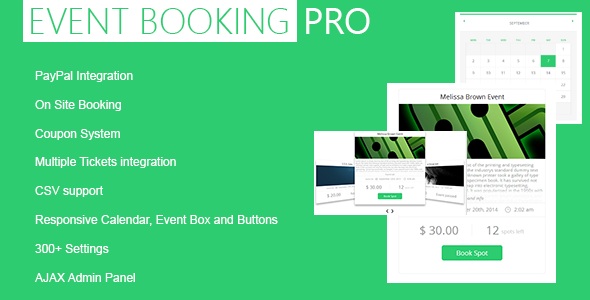
Price: $29.00
2. Calenderize.it
Another premium plugin which is immensely famous among the users is Calenderize. it and has a 4.27 star rating is Calendarize. it. It’s not just powerful, but also offers splendid styling along with some outstanding features.
The UI is very simple to use and is highly functional, and if you want to customize the calendar, it can easily be done from the background through a visual “Point and Click Interface”.
All you need to spend to get Calendarize.it is mere $29 and you can get its extensive functionality.
The cardinal features of Calendarize.it Plugin include:
- Venue Manager
- Recurring Events
- Sidebar Widget
- Google Map Integration
- Custom Taxonomies With Several Filtering Events
- 8 Shortcodes
- Date & Time Formatting
- Customization Of User Capabilities
- User-Friendly Interface
The only con of this plugin is that there is no free version available of Calendarize.it. You have to purchase it to be able to use it.
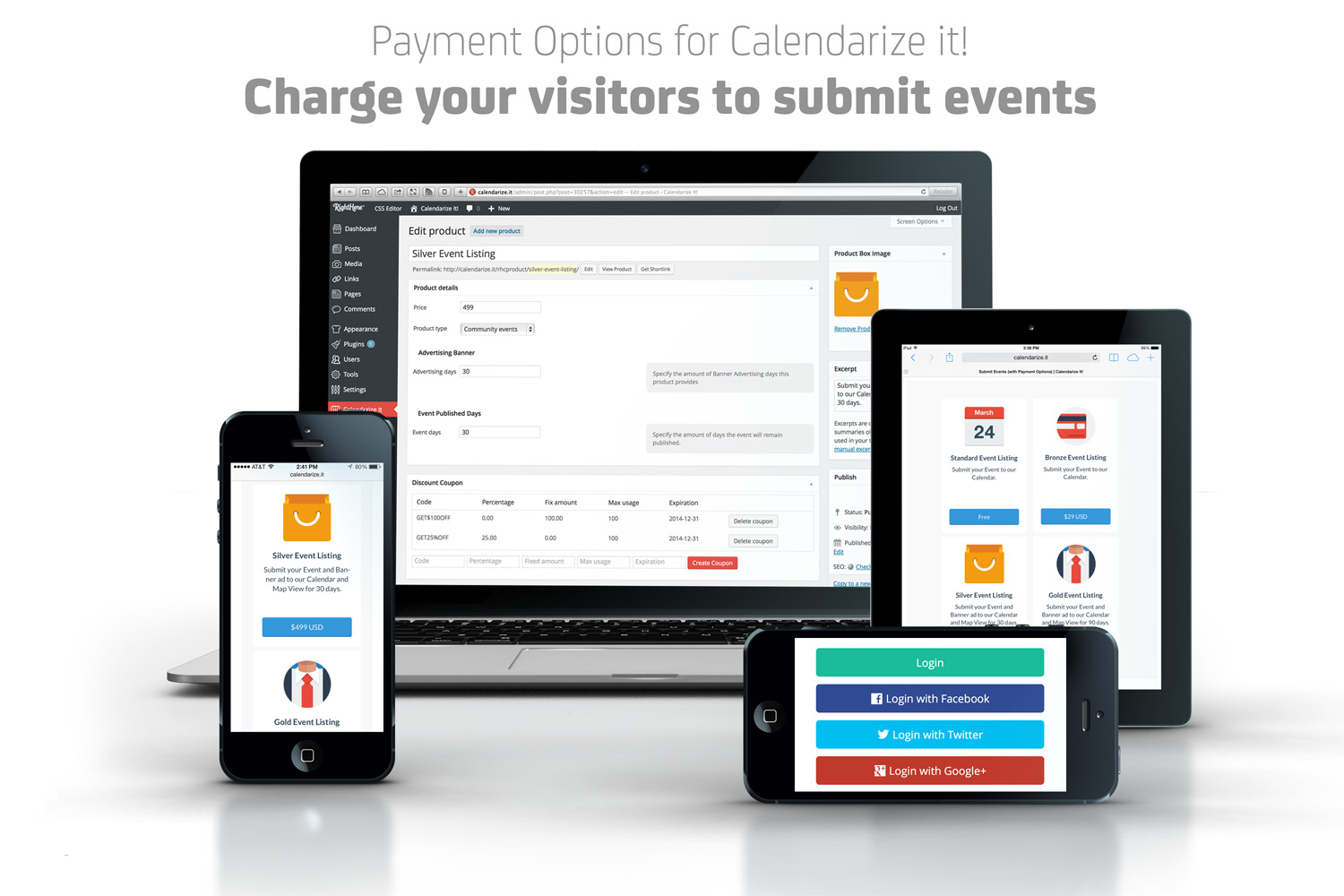
Price: $25.00
3. Sugar Events Calendar
It is a very simple event management plugin which allows you to create the events and exhibit them to the users with the help of a simple calendar through a shortcode.
As it leverages a custom post type for storing the event information, it’s very easy to use. the best part is that this plugin facilitates native support for the other WordPress plugins like Ninja Forms and Gravity Forms.
If you want to buy the pro version of the plugin, you can get is for $18, and with the pro version, you get support for calendar widgets, calendar styling, event categories and recurring events.
The cardinal features of Sugar Events Calendar Plugin include:
- Easy to use
- Ajax-enabled Calendar
- Events display with a simple shortcode
The cons of this plugin include no styling options and very limited functionality.

4. The Events Calendar
It is one of the most popular event calendar plugins. Developed by Modern Tribe, it is an easy to use the plugin. The custom post type, which is used by the plugin for storing and displaying the event information allows you to add the date, time and venue of the event along with the event cost, event website and the organizer details.
The Google Maps are integrated with the plugin and they make it easier to show the venue or location of the event. This plugin can also be used to display the upcoming events in a stylish grid or list.
One can buy the Pro version of the plugin for $65 – $90 and this Pro version provides the support for Facebook and WooCommerce integration as well through which one can sell the tickets.
The cardinal features of Events Calendar Pro Plugin include:
- Ajax Enabled Calendar
- Facebook Integration
- Online Ticket Selling Through Woocommerce Integration
- Google Maps Integration
- Event Tags And Event Categories
- Venue And Organizer Managers
- Available Add-Ons
- Can Import Data From CSV Files
There are a few cons of this plugin like the styling looks a little outdated on it. Otherwise, it is a perfect events calendar plugin to use.

5. Events Manager
It is among the most powerful event calendar plugins with an array of advanced features like displaying the events like a simple list or calendar grid within a widget, post or page and the ability to parse the Google calendar feeds.
It even allows you to create the recurring events and manages them effectively.
The Pro version of the Events Manager would cost you somewhere around $75 and offers many amazing features like premium support, customizable booking forms, inbuilt payment gateways like Authorise.net and PayPal along with email reminders.
The cardinal features of Events Manager Plugin include:
- All-Day Events And Event Bookings
- Google Maps Integration
- Venue Manager
- Recurring Events Scheduling Capability
- Ajax-Enabled Calendar
- Advanced Backend Options
- Ability To Customize User Capabilities
- Events Tags & Categories
The only con of this plugin is that there are so many options to choose from that its UI may seem a little intimidating.