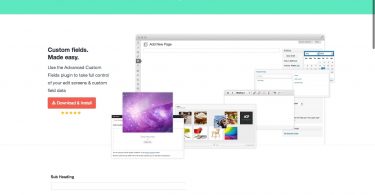Today, the world has shrunken to a much smaller place. All thanks to the internet and websites that people from different parts of the world can connect with each other with great ease. As the geographical borders are shrinking, the businesses and brands are also trying to enhance their reach.
One of the best ways to enhance their reach and cater to a wider set of audience is by creating the websites which can provide information to the people in their desired language. WordPress addresses this challenge very efficiently by allowing the website owners to convert their websites into multilingual ones.
While WordPress does not provide extra support for bilingual or multilingual blogging, but there are many commercial plugins available for this. Depending on the need of language in which you want your users to access your website, you can use an appropriate plugin.
How The Multilingual WordPress Plugins Facilitate Different Languages On Your Website?
The primary goal of the top quality multilingual plugins is to facilitate the publishing of multiple versions of your website as well as its content. The configuration of each plugin differs from each other, and you need to first set up the plugin to ensure that it supports the languages that you require.
Depending on which plugins you are using, your site’s multilingual support system works. Some plugins are capable of detecting that which language is the best option for the website visitor depending on his demographics or region. Also, you can configure some plugins to provide the website visitors the option to choose their preferred website.
Furthermore, no matter which plugin you are using, you would have to add the content in different languages to your website. While there are some options that help to make the site multilingual, but apart from that, these plugins your tools don’t translate your content.
The ones which translate actually rely on the automatic online translation services. But WMPL, the multilingual site plugin is different. It enables the site owners to find the translators from within the WordPress dashboard of the site.
Plugins Available For Enabling Multilingual Feature On A WordPress Website

Here is a list of the best plugins supporting the multilingual feature on WordPress websites:
Polylang
If we consider the number of users as well as the user ratings, the Polylang is the most popular WordPress plugin.
With Polylang, you can:
- Translate different aspects of WordPress website, including the back-end.
- Connect with the professional language translation services to develop content in the multiple languages.
- Manage the different versions of your content through the language code in the URL, on a different domain or on a sub-domain.
The best part is that it’s a free plugin which is extensively supported by the WordPress Plugin Directory Forum.
WPML
The WPML is more of a professional multi-language support plugin which has been around for several years now.
With WPML, you can:
- Offer each page, post or custom post type in different languages
- It uses the browser’s language of the visitor to determine which language version of the website should it show, but, the user is always given to override this default option.
- Comprehensive online documentation for this plugin is available
It’s not a free plugin, but, it comes with different pricing plans starting from $29. For eCommerce sites, you would have to pay more for WPML. But, the non-profit sites can apply for a free license of this amazing plugin.
Transposh WordPress Translation
Its a free WordPress plugin with multilingual support. The Transposh WordPress Translation can:
- Automatically translate your web content in any desired language using the Google Translate support.
- Users can manually edit the translations made by it.
So, if you want to make your website multilingual, the best plugins to use are Polyland and WML. You can choose any of these depending on their inimitable set of features, functionalities and your own requirements.
How To Make Your website Multilingual?
The first and foremost ay of making the website multilingual is by using the manual translation of the content on the website. It is the best approach because it lets you maintain the top-notch quality of the content. However, if this is not feasible, you can use the automatic option, that is Google Translate.
Here is the method to make your website manually multilingual using the Polylang plugin.
Creating Multilingual WordPress Website using Polylang
- Install and activate the Polylang plugin on your website.
- After it’s activated, click “Languages” from the left menu and then you will get the below-given options.

Languages Tab
There are three tabs in the “Languages” Section. The first tab is “Languages”. Here you can select the languages which you want your WordPress website to support.
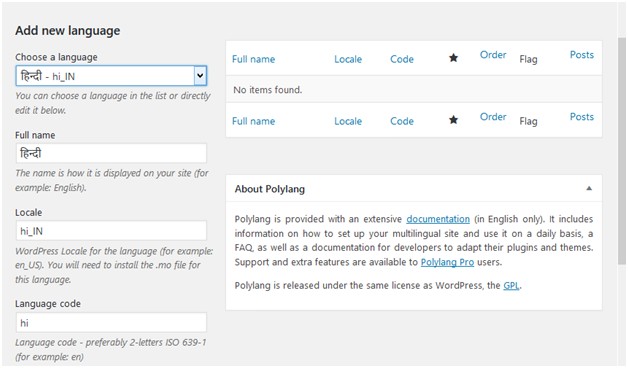
One of these languages would be the “Default” language for the website and the other’s would be supported languages.
Strings Translation Tab
In this section, you need to translate the site’s title, its description and the format of date/time for each of the chosen languages.
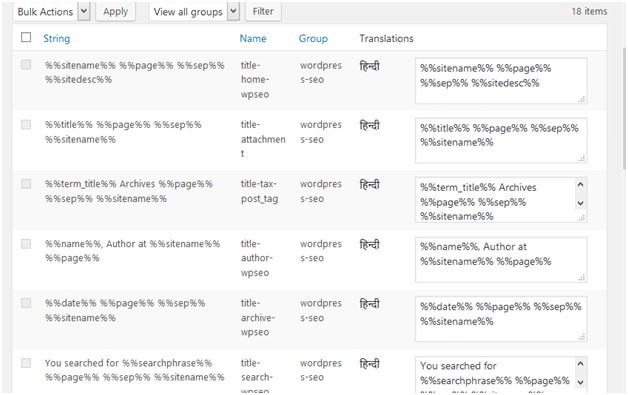
Settings Tab
Here you need to select the various settings for the translated websites. First of all, choose a default language for the site, and then the other technical settings.
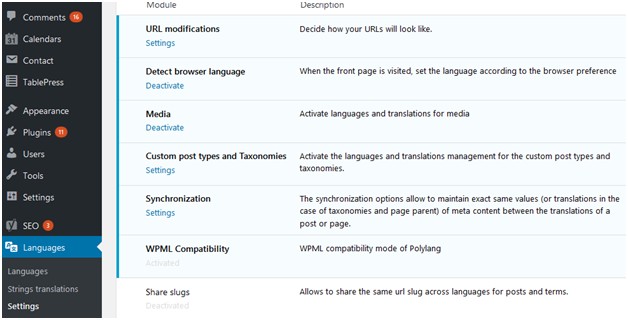
The beginners can let the URL unchanged, but, if you want to take optimum benefit of multi-language SEO, then you can set the permalinks translated as per the selected language.
How To Add Multilingual Content To Your Website?
With Polylang, it’s very easy to add the content in multiple languages. Either you can create a new post or edit an already existing post.
Now, both on the new post as well as edit a post, a “Languages Meta Box” will start appearing that will let you choose the language for the post.
The default language of the website is automatically “Selected”. So the content that you will add would first be written in the default language and then it will be translated into the desired language.
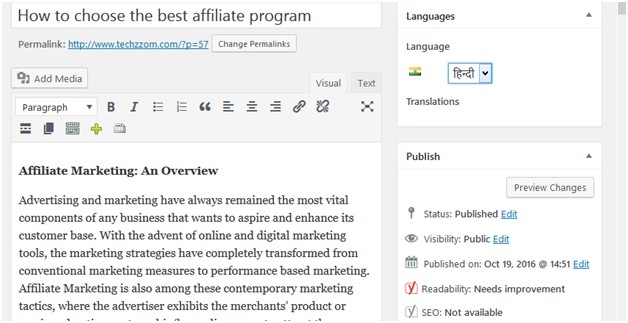
To translate the content, click the “+” given next to the name of a language and then add the content (translated) for that language.
If you have more than one supported language (apart from default one), then you would have to repeat this entire process for all the languages.
How To Translate The Tags and Categories?
The tags and categories for the different posts can also be translated along with other taxonomies through Polylang.
To translate the Categories, navigate to “Posts” from the left menu and then select “Categories”.
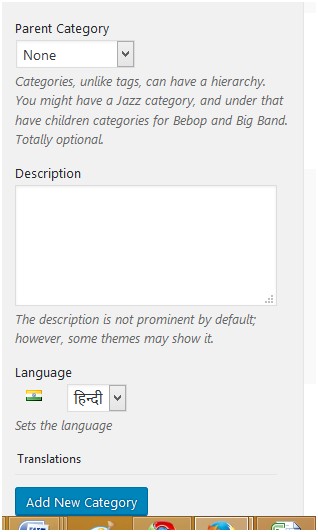
First add a category in the website’s default language and then you will get the option in terms of language, from where you can choose to add a category in the desired language.
Similarly, you can translate the other categories.
How To Dislay The Multi-Language Switcher On Your WordPress Website?
For this, navigate to “Appearance” in the left menu and then click on “Widgets“. Now add the “Language Switcher” widget to your website in the sidebar or another widget area where you think users would be able to access it with ease.
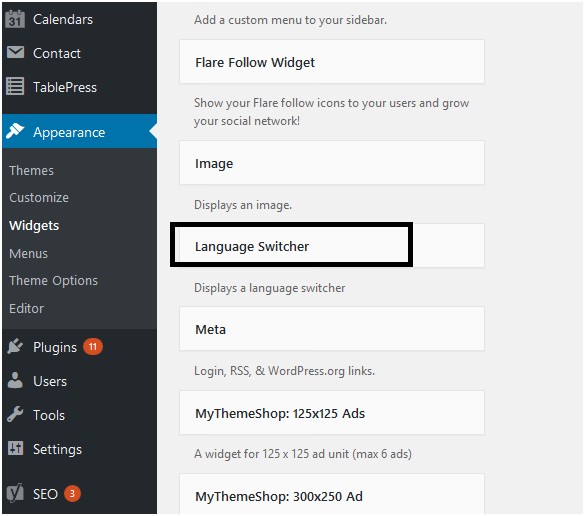
Either choose a drop-down menu for displaying languages or use the names of languages with their respective flag.