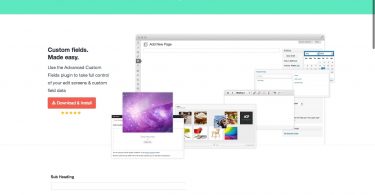One of the biggest reasons that WordPress has become a huge success in the World Wide Web arena is that it facilitates the easy website construction and allows you to add an array of extensive features to the website for its efficient management through plugins.
The WordPress plugins are like the targeted apps which equip the website with a specific functionality. An SEO plugin will make it easier to add on-site SEO elements, a backup plugin will let you backup your website, and an XML sitemap plugin will help in generating the website’s sitemap. But, do these plugins are as helpful for the website as they seem?
Plugins Can Impact The Performance Of The WordPress Website
Undoubtedly, each plugin imparts a unique functionality to the website and that’s why website owners install an array of plugins.
To facilitate the different functionalities, some plugins carry out the database calls on the backend while the others need to load certain front-end assets like JavaScript files, images, CSS stylesheets, and much more. Each plugin functions in a different way to enable its functionality.
Creation of database queries and loading assets add up to the load time of the website
A majority of WordPress plugins needs to create the HTTP requests for loading different assets and each of these requests slightly increase the load time.
So, when you have too many plugins installed on your website, an equivalent number of HTTP requests are made and thus, the overall performance of the website as well as the user experience get dramatically affected.
How To Check That Whether Plugins Are Affecting Website’s Load Time Or Not?
In order to see that whether the installed plugins are slowing down your website or affecting its load time, we have to analyze the files which are loaded by those plugins.
There is a plethora of tools available for doing this, and you can even use the “Developer Tools” offered by the browser to analyze the files. Both, Google Chrome and Mozilla Firefox can be used for analyzing the files.
Here are the steps which you need to follow:
1. Open your website in any browser – Mozilla Firefox or Google Chrome
2. Right-click anywhere on the website and click “Inspect Element” option.
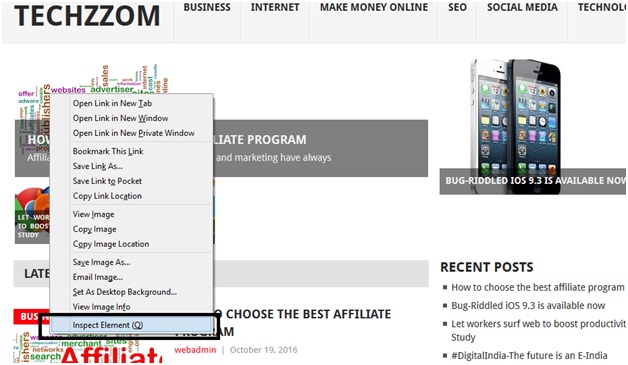
3. Now Click Network tab
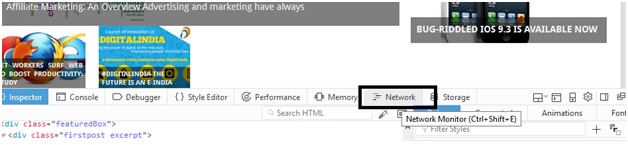 4. As the page loads, you will get to know that which all files load every time when someone opens up your website.
4. As the page loads, you will get to know that which all files load every time when someone opens up your website.
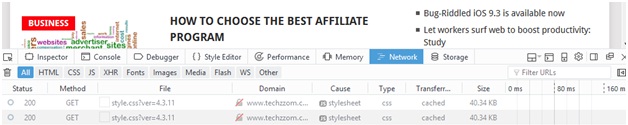
Alternate Tools
Apart from the web browser developer tools, one can also use the third party tools GTmetrix or Pingdom to check how much time do the files in your website take to load. These tools exhibit the information pertaining to each file and the individual time taken by it.
How Many Plugins Can Be Used On Website Without Affecting Its Performance?
After knowing that the plugins which you were using to enhance the website are actually affecting its performance, many of us start wondering that how many plugins are too many.
Well, there is no specific number that like 10 or 20. It completely depends on the type of plugin which you are using.
You need to use the best plugins for each functionality because good plugins keep the file load to minimal and the single bad plugin can put more much pressure on a website than 10 – 12 good plugins.
How To Check If A Plugin is Good For Your Website And Will Not Affect Its Performance?
In order to check that whether a plugin will increase the website’s load time significantly or not, you need to check the coding of the plugin or find out how many files does it load.
The well-coded plugins have very few or minimal files which are also light in size and thus, have the negligible effect on website’s load time. On the other hand, some plugins load the files with every single page load, even when those files aren’t required. This can be checked before using or buying the plugin and can be enquired from the plugin developer.
How To Prevent Plugins From Affecting The Load Time Of Your Website?
- Use Well-Coded Plugins Only
The most vital thing which you must take into account is to use only well-coded plugins on your WordPress website, which have positive reviews and are recommended by the experts or trusted sources.
After installing the plugins check the time taken by their files to load. It’s important to analyze every plugin’s performance after installing it and if it is taking too long to load, find some alternate for it. There are many plugin alternatives which perform the same task.
- Uninstall The Plugins Which Aren’t Required
The more plugins you have on your website, the higher are the chances that those plugins will impact the site’s performance. Even if their effect is negligible, but still, there is some effect which can be reduced to zero by uninstalling all those plugins which aren’t required.
Most of the times, we keep on piling our website with plugins, but, if you analyze closely, you might not require all those plugins and your website can function well even without those plugins.
- Manually Optimize The Plugins On The Website
When you have important plugins which are imperative for the website which can’t be uninstalled, then those can be manually managed to ensure that they don’t augment the load time of the website.
For this, you would need some coding knowledge and debugging skills.
The wp_enqueue_script and wp_enqueue_style are the functions which are used by WordPress to load the scripts and stylesheets.
Most of the developers while developing the plugins use these functions to load the files, but, by making some tweaks in the plugins’ code, one can de-register those stylesheets and scripts, yet load the plugin files.
All you need to do is disable loading the stylesheets and plugins. It will break the plugin and it will stop functioning for a while. Then, copy these styles and scripts, and paste them into your theme’s JavaScript and Stylesheet files. This will make all plugin files to load at once while minimizing the number of HTTP requests. Consequently, it will effectively decrease your website’s page load time.