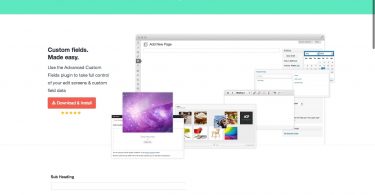You have made your WordPress site, added content to it and now waiting for visitors to visit your website and engage with it.WordPress Cache to speed up your website.
But, sometimes, we notice that even after adding some outstanding elements to the website, we don’t get as much traffic as we were expecting. It’s the time when you need to recheck your WordPress website if everything is fine or not. One of the aspects that need significant consideration is the “Performance Optimization” of the website.
Why Is Performance Optimization of WordPress Website Important?
Performance optimization of the WordPress site is vital because no one likes the loading sites. Often, people open another site if the one that they are trying to open is taking way too long.
Most of the websites load within 0 – 2 seconds, and if a website is taking more time to load, than a lot of people who are waiting for your site to open will move to another option, and you might start losing your potential visitors prematurely.
The site speed is very important, and here are some quick facts related to site speed that every WordPress website owner should mull over:
- A slow loading website negatively affects the bounce rate, conversions, search engine rankings and the overall user experience, while decreasing the likeability of the website among both, visitors and search engines.
- A delay of just 1 second in the page load time can decrease the customer satisfaction by as much as 16%.
- The average loading time of the home page top 500 online retail or eCommerce sites from across the globe is 10 seconds.
- Over 80% of the users expect the websites to load in less than 3 seconds.
- Over 40% of the people are likely to abandon a page even before it gets loaded if they are waiting for more than 3 seconds for it.
- Over 60% of the mobile users expect the website’s load time to be less than 4 seconds.
- Approx 80% of shoppers who are not satisfied with the website’s performance are not likely to buy from that site again.
All these statistics signify that why it is so important to have a fast loading website. The slower your website loads, the more it would affect your ROI, conversions and much more. Among the best instances of how site speed can affect the performance is the Obama’s Fundraising Campaign’s website. The donation conversions on the website increased by 14% when the page load time of the website was brought down to 2 seconds from 5 seconds, and this resulted in additional donations of $34 million.
One of the best ways to make your website load faster and enhance its performance is by implementing the “Caching”. Caching is among the most widely used techniques to optimize a website’s performance.
What Is WordPress Caching?
When someone visits a website, there is a lot of interaction that happens between the website’s server and your browser. The browser requests a plethora of information from the server in order to display the web pages in an immaculate manner. This requested information includes CSS, JavaScript, images, and retrieval of the user’s content from the WordPress database.
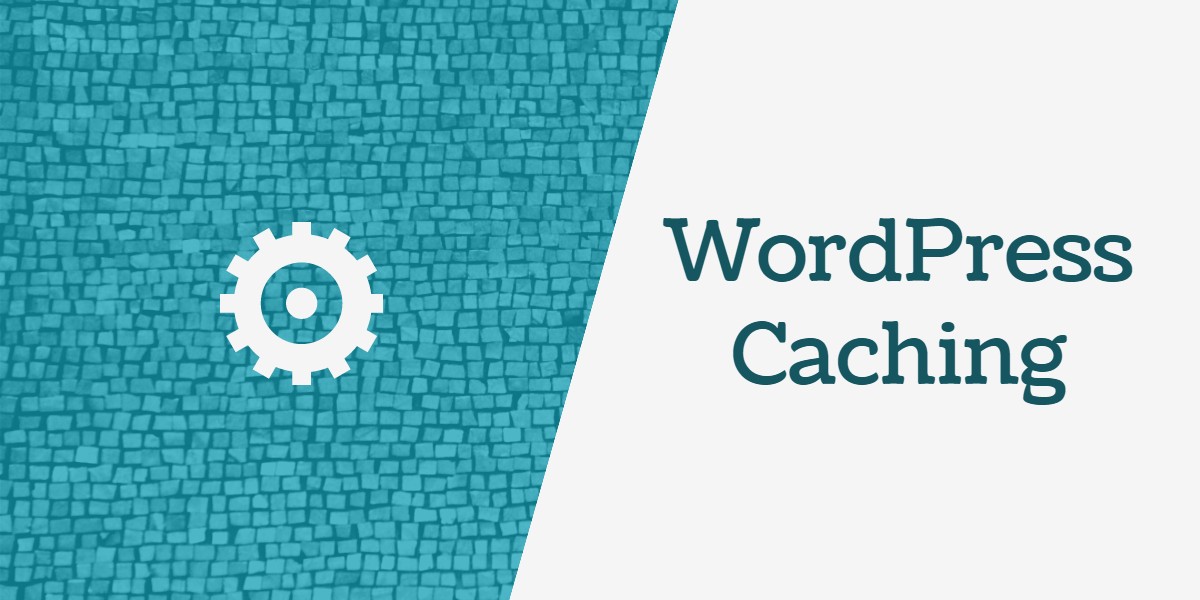
WordPress works dynamically and thus, every time a visitor visits a website, fresh content is generated at the request of the user. The only motive for doing this is that WordPress always wants to present the updated information.
In most of the cases, this sounds a little unnecessary as the blog posts and the content of the website doesn’t change unless they are manually edited, and the disadvantage of working dynamically to generate fresh content on every request is that it takes a lot of time to transfer all the information and load it. Consequently, the load time of the website increases.
On the other hand, if a copy of this information can be saved for the users and new information requests are not made every time a user visits a particular website or web page, then, the loading time can be reduced dramatically, which will also improve the performance of the website. This is what caching is all about.
Caching means creating a static version of the content and delivering it to the website visitors. This implies, when the same visitor (this can be identified through the visitor’s IP address) comes to your website again, what they will see would be the cached copy of the website, which is much faster to load.
Caching is reusing the data which was generated by the previous requests to ensure that the future requests would be satisfied much faster. Caching minimizes the amount data of data which flows between WordPress database, browser and the web server which helps in achieving faster loading times.
How WordPress Caching Functions?
On the basis of the client-server model, primarily, two types of caching protocols are available – client-side caching and the server side caching.
Client Side Caching
There are a lot of static data related to the websites, including JavaScript files, CSS files, images and much more. When you browse the website for the first time, the client-side caching stores these files on your computer’s hard drive, and this is why, every time you visit that particular website, the data doesn’t need to be downloaded again. It is simply loaded to your browser from the local cache that’s located on your computer’s hard drive.
Server Side Caching
In the server side caching, all the caching protocols which are used under the WordPress Caching are included. These subsume:
- Database Query Caching
- Opcode Caching
- Page Caching
- Object-Based Caching
In Database Query Caching, the database same queries generate the same response every time they are made. If the data in the WordPress page or website is not updated, the same query involves re-downloading the same images and files again.
In Opcode Caching, the compiled PHP code between each request is saved and the output of the PHP compiler is saved in the cache.
In Page Caching, the dynamically generated HTML files are saved on the server’s memory or hard disk, and every time the request to those files is made, it is served from this cached copy instead of the actual server.
In Object-based Caching, various WordPress subsystems of WordPress’s own internal caching system are involved. These include transient API, Object Cache, and Caching API.
How To Make Your WordPress Website Caching Efficient?
In order to enhance the performance of your WordPress website, it’s important to make it capable of performing caching so that it load time can be reduced greatly. You don’t need to tweak your website’s code to enable caching. There are many caching and performance optimization plugins available which can activate the caching feature on the site.

The most popular and primary performance optimization plugins include:
W3Total Cache
It is one of the most powerful and widely used free caching plugins and is the only WordPress performance Optimization plugin explicitly designed to improve the page load time and boost the user experience. W3Total Cache is highly recommended by some of the top WordPress hosting providers.
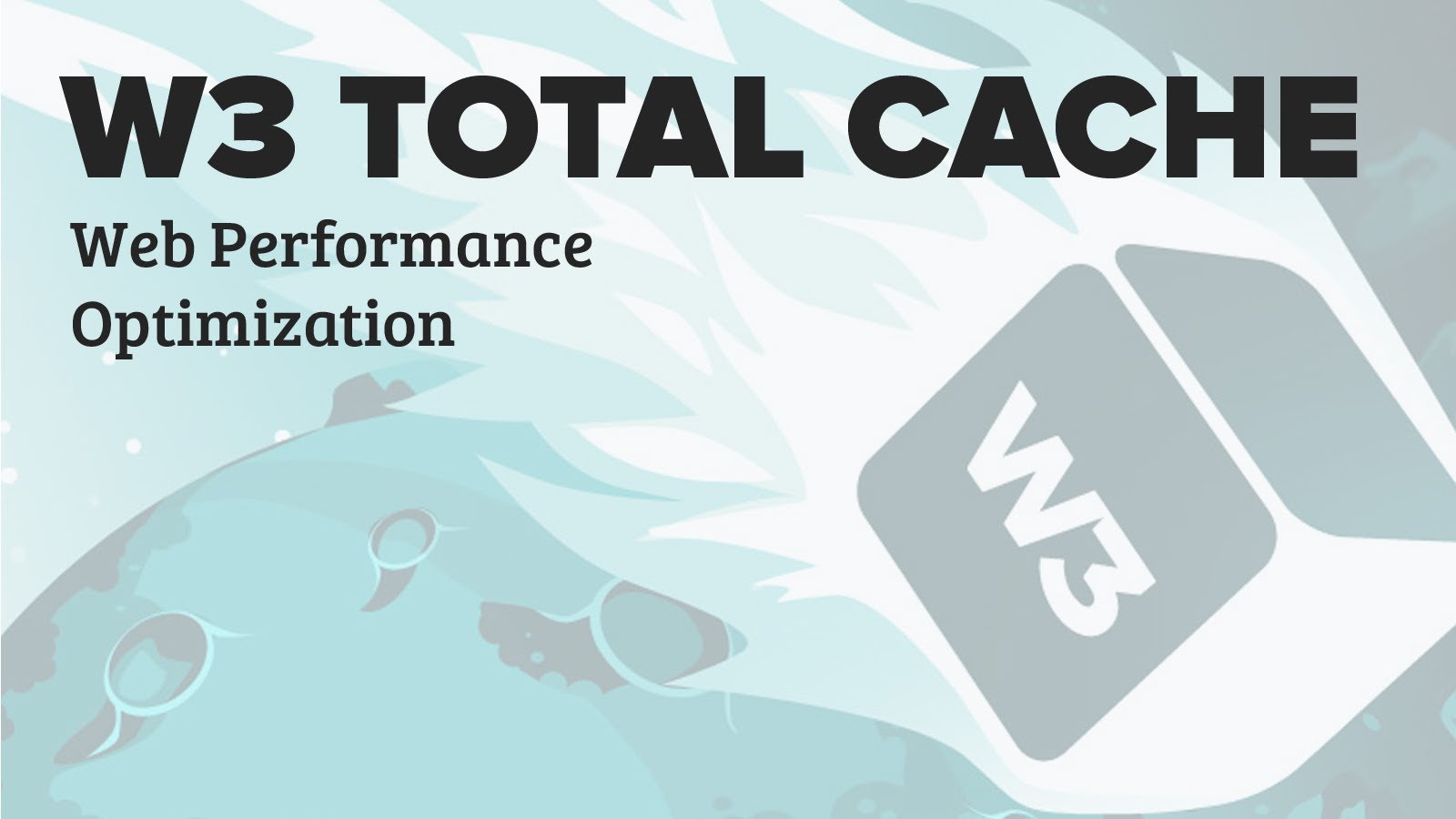
The only downside of the W3Total Cache plugin its overwhelming and complicated settings area which lets you customize the plugin. But, if you don’t want to indulge in the intricacies of plugin settings, you can use its default settings, which work pretty well with almost every website.
W3Total Cache involves settings for:
- Browser Caching
- Database Caching
- Object Caching
- Page Caching
- CDN And Gzip Compression
- Minification Of Html, Javascript, and CSS
- Compatibility With Cloudflare
Hummingbird
Another performance optimization plugin, Hummingbird makes your website load faster and optimizes it, Upon activation, this plugin rates your website on a scale of 0 – 100 and lists all the elements which need improvement for the optimization of website’s performance.
Apart from listing the elements, it also facilitates easy to understand and lucid suggestions which help in comprehending how you can make the improvements. It also provides a list of the images which should be compressed and the files which need editing.

By eliminating the need for manually finding the files that are affecting the load time of the site, it makes optimization much easier.
Another excellent feature of hummingbird plugin is that it eliminates the render blocking issues, which badly affect the site’s speed. Hummingbird also helps you with minification, gzip compression as well as browser caching.
The only downside of this plugin is that it is not free. In order to use it, you have to pay a monthly subscription fee of $49 and purchase WPMU Dev membership.
WP Super Cache
It is also one of the most popular WordPress caching plugin, known for its user-friendliness and easy to use. After activating this plugin, simply enable its caching option to notice a significant increase in the website’s speed.
In order to check whether the site speed has improved and by how much it has increased, you can use the site speed testing tools like Pingdom Tools, G T Metrix, YSlow etc.
WP Super Cache offers three options for increasing the site speed:
- Serve the static pages using PHP
- Use mod_rewrite for delivering static pages
- Using a legacy caching mode which caches the pages for the logged-in users
The other imperative features of WP Super Cache include a scheduler, mobile caching, CDN support, dynamic caching and page compression.
The best part is that it is a free plugin.
Apart from the aforementioned WordPress caching plugins, there are some other useful caching plugins as well that can be used to optimize the website’s performance. These include WP Fastest Cache, WP Rocket, HTTP Compression and Image optimization etc.