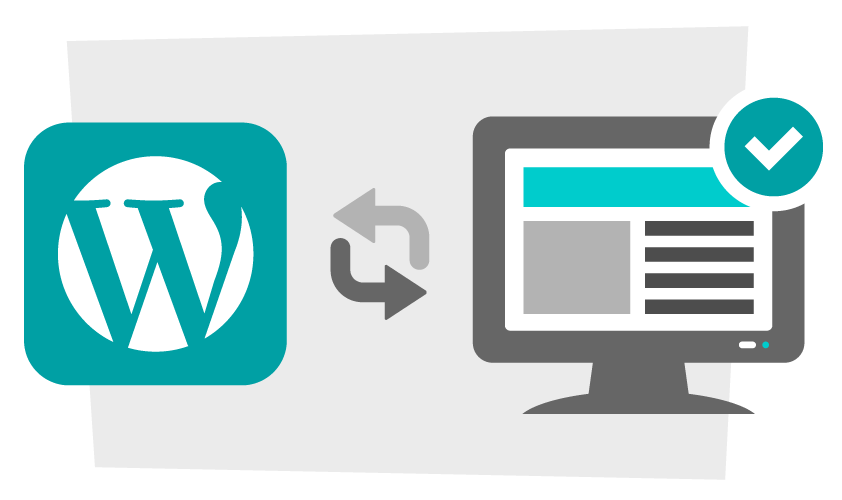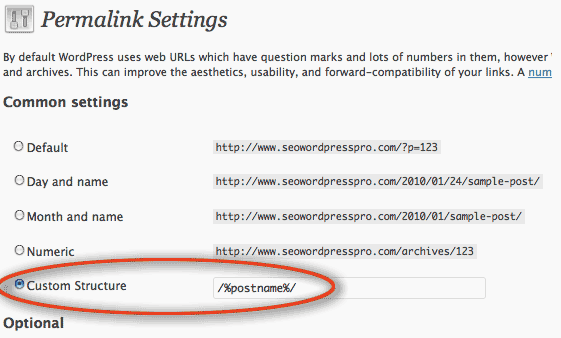Let’s clear one thing out – WordPress is intimidating. It is true that it is an easy and a really powerful content management system but the fact that it can be overwhelming for some people is equally true. If you’re a beginner, then things get more complicated because you want to focus on your writing and spending more time to manage WordPress might not be your preference.
Here are some tips and tricks which can help you deal with WordPress in a better way and make your blogging easier:
-
Choose a simple theme
Choosing a simple WordPress theme can do wonders for you and your blog. This will significantly improve the performance of your blog by reducing the unnecessary bloated components which comes with a complex theme. Lesser components in your theme will that your website will now load faster and be more efficient.
This strategy will help you to focus on your content and make content as the center point of your blog. Famous bloggers like James Clear use this strategy very successfully. Choosing a subtle yet creative theme will save a lot of unnecessary hassle for you.
-
Keep everything up to date
This point is more of a tip than trick. Often ignored and looked down upon, keeping all the components that make up your website updated can save you from a lot of trouble. WordPress consists of several components like core WordPress files, various plugins, themes, etc. All of this stuff keep getting periodic updates.
Keeping various components of your WordPress website will save you from a lot of security issues since your WordPress will be less prone to malware attacks. Also, you will get the latest functionalities and optimizations for your components.
-
Focus on visitor retention
For you to develop a successful blog, you should engage your user as much as possible. This is best done by implementing a ‘Related Posts section at the end of your articles. What this means is that you will ask your user to check out more posts on your blog and hence keep him/her on your blog for a longer time.
This will result in visitors exploring your blog through different articles which is what you really want. There are tools which are present which can help you automate this process.
Jetpack can be used to explore more about related posts. They have a feature in their plugin which will let you use this functionality. They basically analyze all your posts and let you know all the contextual posts your users might be interested in after reading your current post. More about them can be found here.
- Set your permalinks wisely
Permalinks are the permanent links to the individual posts on your blog/website. This is a crucial factor which determines how easily your content is visible to search engines like Google and Bing. You will want your content to be easily discovered by their crawling bots so that your content reach to a maximum number of people.
To get better in this you should start with familiarizing yourself with SEO (Search Engine Optimization). Once you get the basic idea, you should then start editing the permalinks of your posts by using the built-in permalink field in WordPress (at the top of editing page) so that you can revise the links before you publish them.
You should try to eliminate the unnecessary words. For example- prefer ‘mywebsite.com/guide-permalinks-wordpress’ is preferable for an article titled ‘A simple guide to getting started with permalinks in WordPress’. Always assign a custom permalink before publishing your post.
-
Start using these plugins to make your life easier
Plugins make WordPress very powerful and hence it makes sense for you to utilize them completely. It should be kept in mind though that plugins, if not reputed, can carry malware and will make your blog prone to security threats. However, we are suggesting you some of the most recognized and popular plugins which will help you in your blogging journey.
- Akismet: This is a very handy plugin to have since it helps you to protect your blog from spam comments, etc. which can unnecessarily increase your data storage size and reduce performance. It generally comes pre-installed with WordPress.
- W3 Total Cache: This will drastically increase the performance of your blog since it stores the most used parts (and static) of your website in the user browser and hence it won’t have to ask server all the files to show to your visitors.
- WP Google Analytics: This will enable you to discover more about your users and their habits. Things like their location, number of unique visitors per week/month, most visited posts, etc. You can use this information to modify or enhance your blog accordingly.
- Sharebar: This will easily let your users share your content on social media, thereby increasing your resultant traffic.
- WP Clean Up: Probably one of the most important plugins which will enable you to delete unused and piled up data from your blog and make your website fast and smooth.
- BackupBuddy: This will help you backup all your content and files on WordPress so that in an event a drastic failure or a technical error, you will have a backup copy of all your data and files.
So these were some tips to make blogging using WordPress easier for you. We hope that you implement some of them and see the difference for yourself.