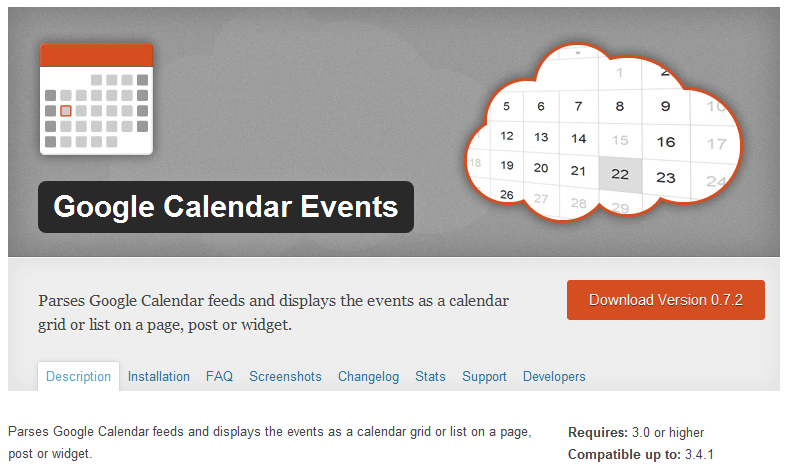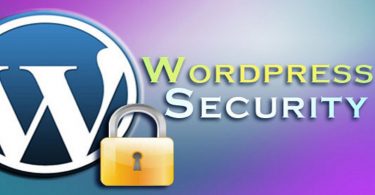This plug-in helps add Google calendar to your website and displays all the activities and events that are coming up in the future to visitors and subscribers. It enables one to make use of multiple Google calendars.
Google Calendar Events plug-in can be located by going to plugins and typing Add New in the WordPress dashboard. Click to start installation and later activate the plug-in. After completion of activation, copy and paste the Google calendar feeds. The plug-in analyzes the Google calendar feeds and displays the events as a list or grid on a blog post, widget, or website page.
Adding this plug-in will reduce the burden of manually adding each new event to your website. This plug-in supports three types of calendar views – page grid, sidebar grid, and events list. It also provides good tooltip support. Extra information can be displayed by moving the mouse cursor over a certain day in the calendar.
You should drag the calendar widget to the sidebar to add it and then specify the settings like the type and style of calendar to be displayed. You will have to enter code into the WordPress text editor for adding a calendar to the main page window. However, you can copy this code from the plug-in documentation that provides guidance regarding this process.
The month can be changed as the grids are powered by Ajax. Events from multiple links can be displayed on a single grid. You have the option to decide whether to retrieve past events, the number of events to be retrieved, and the time duration for caching the feed.
Create a new stylesheet on your server and enter the URL into the textbox. You can use the simple display options or the event display builder to control information that is displayed for each event in the grid list.