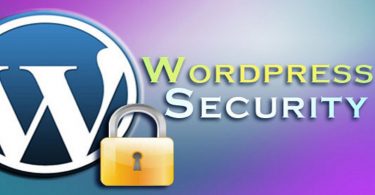In this post, you will have a look at some of the topmost WordPress Font Plugins for your website.
These plugins will allow you to choose from a huge variety of fonts to make your blog or site more readable and appealing to the visitors. You can easily integrate the wide variety of web fonts into any element of the WordPress theme with no requirement of HTML or CSS coding knowledge.
All of these plugins provide you a simple way to add stylish fonts to the text without any difficulty. Pick out an excellent plugin from the list shown below to change the look and feel of your boring blog into an exciting and engaging blog.
I hope this collection of WordPress Font Plugins will be helpful in transforming your blog into a better one.
Font
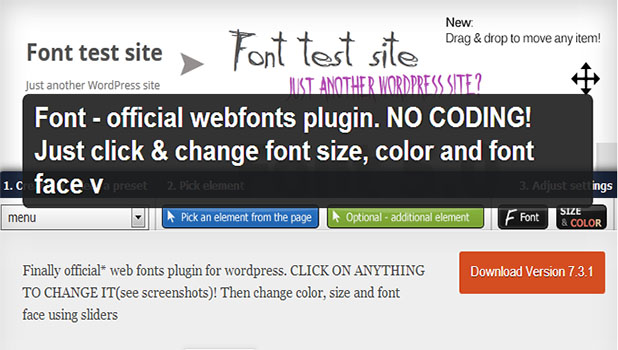
This is an ultimate WordPress plugin that lets you change the font face, size and colour of the fonts by simply clicking on the buttons and without any need of coding knowledge.
You can also upload your own fonts with this Font plugin. Use colour picker for choosing your desired colour for the fonts and with the help of slider, you can alter the size and other important changes to the font.
Font Awesome More Icons
![]()
This plugin will enable you to use each and every icon available in the Font Awesome set with more features and MORE icons from Fontstrap extension.
The Font Awesome icons and Font Awesome More Icons (Fontstrap) is compatible with all screens in order to make it look amazing and scalable on all devices.
HTML option, shortcode option and new shortcode option are the three different options available for you to use these icons on your WordPress website.
Use Any Font

Use Any Font plugin allows you to embed multiple fonts on your WordPress website with no CSS coding knowledge. Impress your visitors by using attractive fonts of your own choice and to make your posts easily readable without any confusion.
This plugin supports various font formats like otf, ttf, woff, eot, dfont, suit and svg. It supports popular browsers like Chrome, Opera, Firefox, Safari, IOS and IE 6+.
Web Fonts
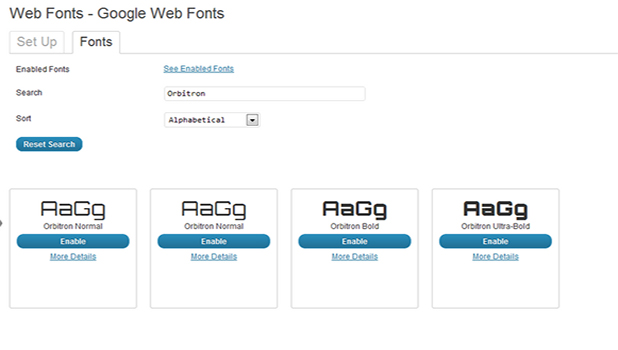
If you want to use web fonts from Fonts.com then this plugin will be an ideal choice for you. Additionally, this plugin also supports Google web fonts for your WordPress website.
It comes with an easy-to-use administrative interface for selecting fonts and implementing them on your site. It’s very simple to set up your own account in Fonts.com and use filters and keyword search for browsing the desired fonts.
WP Google Fonts
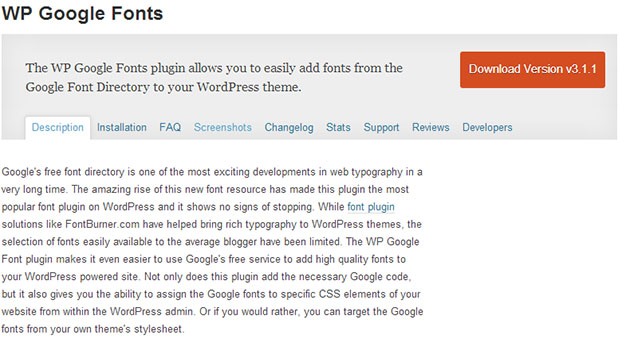
It lets you add high quality web fonts from the Google Font Directory into your site with ease. This is one of the most popular plugins out there which helps the bloggers to make use of the Google’s free service in adding Custom fonts to a wordpress site.
Enhance the typography of your site by installing this plugin. With WordPress admin, you can assign Google fonts to certain CSS elements of your site.
Easy Google Fonts
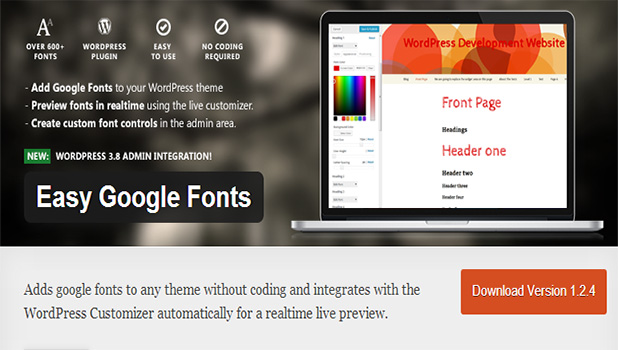
This plugin enables you to include custom Google fonts to your WordPress theme without any effort. Easy Google Fonts plugin integrates with WordPress customizer so that you can have real-time preview of the fonts on your website. You can select from more than 600 Google fonts and easily manage the typography of your theme with no coding knowledge.
FontMeister
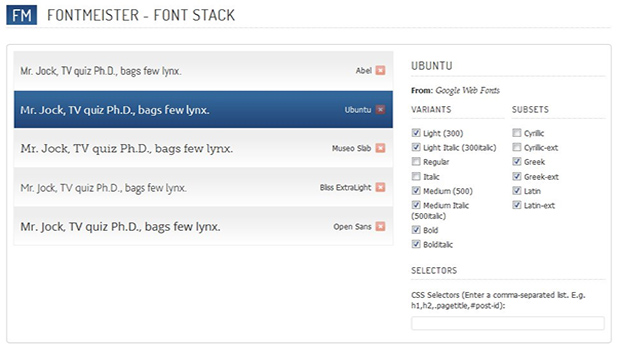
If you are looking for a one stop solution for including diverse fonts into your site then this plugin will be a great option for you to consider.
This plugin supports fonts from Typekit, Font Squirrel, Fontdeck and Google Web Fonts. Pick up any desired font by going into the “Fonts” section and add selectors to it.
Google Web Fonts Manager

Powered by MyWebsiteAdvisor, this WordPress plugin gains access to the list of fonts from Google web fonts by means of Google API.
If you encounter any issue while installing this plugin then check out the video tutorial that comes along with it and learn how to use this plugin without any confusion.
Google Web Fonts for WordPress
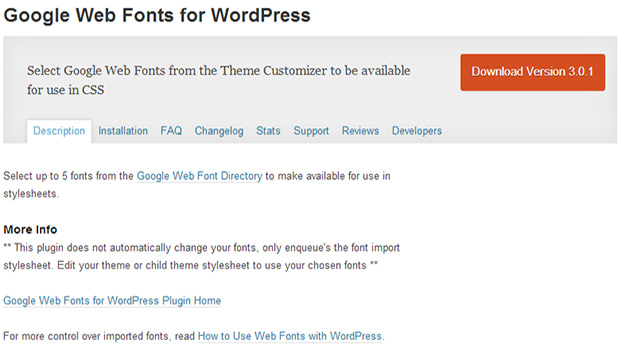
Use theme customizer for selecting your own choice of Google web fonts by installing this plugin. Google Web Fonts for WordPress plugin allows you to choose until 5 web fonts in order to make it available for use in WordPress theme stylesheets.
Later you can modify the theme or child theme stylesheet to pick out your selected fonts for making it applicable to the text since the plugin doesn’t automatically change the fonts.
Font Awesome Icons
![]()
This plugin offers you three solutions for using Font Awesome icons on your WordPress website i.e. by using shortcode, HTML or TinyMCE plugin.
Font Awesome consists of 361 icons that are perfectly scalable and screen reader compatible to let readers have the best viewing experience.
Font Burner Control Panel
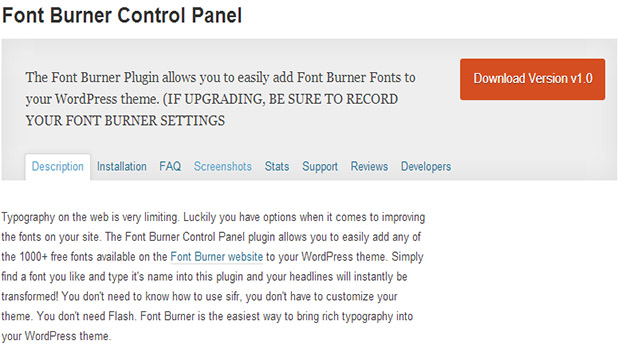
This plugin has been designed keeping the mind the needs of bloggers while using various fonts for their posts so as to make it more engaging.
You can add Font Burner Fonts with the help of Font Burner Control Panel to your theme in an easy and simple way. This plugin saves you from using Flash or customizing the theme for bringing in rich typography to your website.
WordPress Font Size
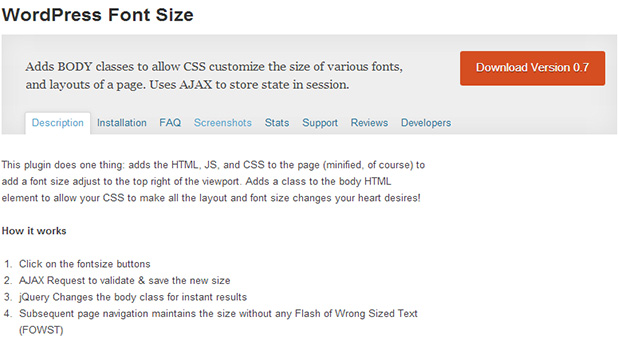
WordPress Font Size plugin will add Java Script, HTML and CSS to the web page for setting the font size of different fonts as well as layouts of your website.
This WordPress plugin makes use of AJAX for storing the state in sessions. Change the font size as you desire by simply installing this plugin.
WordPress Font Uploader
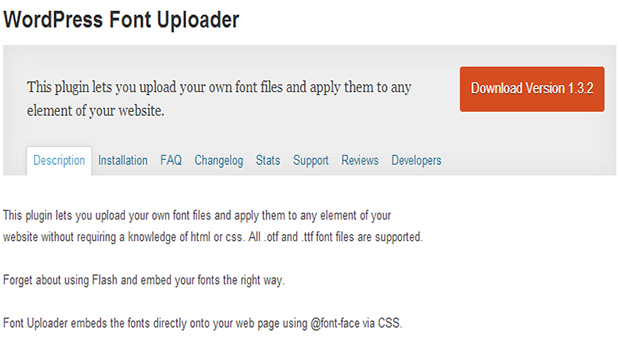
If you want to upload your own font files into your site then this WordPress plugin can come in handy. Embed the fonts to any desired element of your theme without any rocket science or HTML and CSS coding knowledge. It supports .ttf and .otf font files.
Price: $6.00
Typekit Fonts
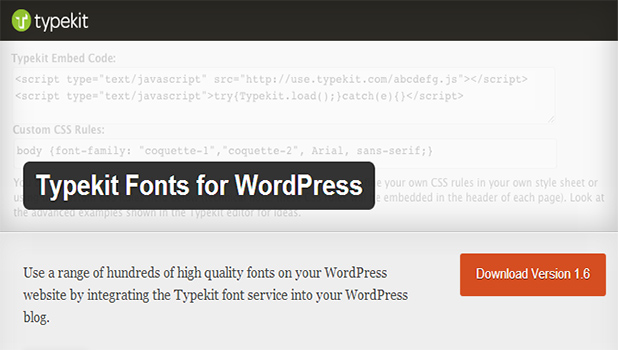
Integrate Typekit font service within your blog or site for embedding and using high quality fonts to your text. You have to sign up with Typekit and then install this Typekit Fonts plugin and configure it as per your needs.
It provides you an easy access to enable desired fonts into your WordPress website. Additionally, this plugin also allows you to incorporate your own CSS rules into it and gain access to various attributes like font weight, font family etc.
Web Font Social Icons Widget & Shortcode
![]()
With this plugin, you can alter the colour of every icon to match with the style of your WordPress website. It comes up with powerful drag and drop interface to help you create widgets and shortcodes at ease.
The icons are based upon Fontello web fonts and allow you to choose from unlimited colours or build your own colour scheme using colour picker.
Price: $10.00
iOS7 Style Font Icons
![]()
Purchase this plugin that comes at a price of about $17 and you can avail fully scalable vector icons. Use CSS for customizing the colour, size, shadow etc. of the icons to suit your tastes and needs. You need to use icon picker for choosing icon of your own choice.
These high definition icons are retina ready and cross browser compatible in order to make your icons look fabulous on most of the popular web browsers out there.
Price: $20.00
WP Easy Captions

With this plugin, you can add attractive captions to your images in your WordPress website. Additionally, this plugin also lets you add Google Fonts Captions and you can customize the fonts, colours, borders and font sizes as per your needs without touching a single line of code. WP Easy Captions plugin works perfectly on Chrome, Firefox, Safari, Opera and IE browsers.
Price: $10.00