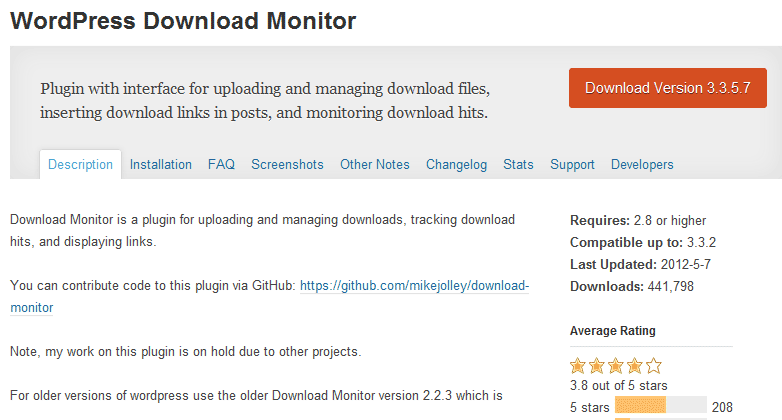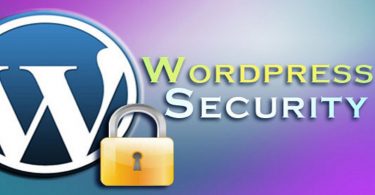WordPress is associated with nearly 18,000 plugins. The WordPress plugins are used to enhance the features provided for by WordPress. WordPress plugins add extra usability to the blogging platform that WordPress allows for. The WordPress plugins are used in the form of tools to make certain features more defining or allow for the deletion of certain functionalities associated with a particular web platform.
A very important feature of WordPress plugins is that they allow users to sell digital content. This is usually associated with paid download plugins. Selling content over the web is not something new these days. The most important aspect of paid download plugins is that they make the task of selling digital content much easier. Here is one of the most widely used paid download plugin, WordPress download monitor.
The main application of the plugin is to notify developers when files are downloaded and uploaded, and also when links are shared. The WordPress download monitor is associated with many features. Firstly, it provides information regarding the status of a particular file that is being downloaded and uploaded. Secondly, it allows users to directly click on links and proceed to download a particular file.
Thirdly, it comes with inbuilt features like searching for a particular file, pagination and sorting downloaded and uploaded files on the basis preferences by allowing for prioritization of downloads and uploads. Apart from these features, the plugin is embedded with features that help in tracking payments made for a particular downloaded file.
The plugin automatically acts when the program detects payments routed through recognized sites that are under the ambit of its programming framework. Common sites that are recognized include Intercassa, PayPal and Alertpay. Most programmers associate plugins with these sites.
The plugin can be used upon activation. Upon activation, an indication known as Pdownloads appears on the screen. Details of the PayPal or any other appropriate account are to be entered along with the email id. If you want to sell a particular file, files can be uploaded and the price can also be quoted. Once done, the short code has to be taken note of and you can effectively track the commencement of the transaction.