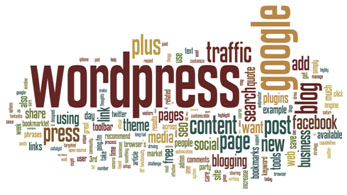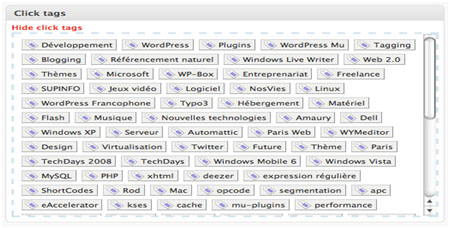‘Tags’ are like the florescent notepad chits that occur here and there in a terribly boring and monotonous book of notes. They are the keywords within the long links that help search engines draw the webpage out of the abundant information and data pool available on the World Wide Web, when similar items are searched for.
Basically they link readers to get access to keyword related content, within and beyond the blog/website/interacting webpage and help in grouping the content by category and keyword.
Tags are very valuable as those little keywords are what get highlighted during a Google/browser search and automatically lead the readers or viewers, who were originally not searching for your work specifically, to your site.
Thus it helps increase the traffic on your blog and makes it more profitable for you. Therefore, it is all about indexing on popular search engines which is basically due to the wordpress SEO plugin which is advanced and up to date and free of cost.
In case you want to add tags, it can be done via tag modules or the tag dashboard or by activating Zemanta plugin in your personal settings. The easiest way is by using the post editor. Add the tags one by one by hitting enter repeatedly or use multiple tags with the help of commas.
You can also choose from a list of ‘most used tags’ thereby increasing the chances of your work to be seen by the viewers considering the keyword used is already so popular! Another way of doing the same is choosing ‘posts’ and then ‘tags’ in your dashboard. Add the keyword as well as its description.
And lastly Zemanta helps in adding recommended tags to the post. You can also convert related tags within the same document into categories.