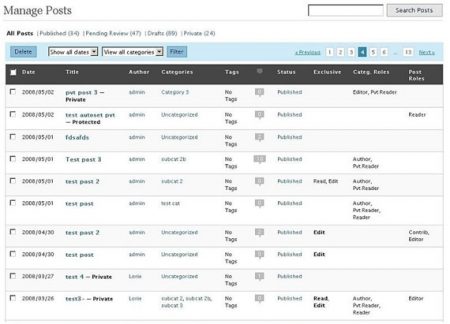WordPress functions on the concept of assigning ‘roles’ to all its users be it the readers or administrator etc. It defines the level of control one can have over the created blogs/website.
These functions include writing and editing posts plus defining links. Creating categories is a role in itself. Of course, creating pages, moderating comments, managing themes and plug-ins alongside managing other users are also important roles.
There are five predefined roles, the functions of whom are already provided in wordpress. These functions are known as ‘Capabilities.’ These roles are that of the Administrator, Editor, Author, Contributor and Subscriber.
These roles are determined in the decreasing order of importance – the admin and the super admin basically own the place. Access to administrative features is allowed. This role can perform the maximum functions and has the greatest control over the blog.
The Editor has access and authority to edit the content in other users’ posts and can manage and publish own posts. The Author can manage and publish only his/her own posts while the Contributor and Subscriber have been given the least amount of control.
The former can only write and manage his/her post and not publish it while the latter is only allowed to read the webpage.
There are specific commands programmed under each role. The administrator can ‘update core’; add, remove, list and promote users, delete themes as well as edit comments. In special cases he/she can also manage networks and sites.
The Editor can delete, edit and manage others’ pages and posts while the author cannot touch pages but edit posts.
There are certain plug-ins like ‘WP Roles at Registration’ as well as ‘User Role Editor’ and ‘Role Scoper’ for assigning these capabilities. While the former allows for a drop-down menu to select the roles that are displayed during registration, the latter two help in the management of custom roles.