It’s quite common that most of the website owners prefer to show off their blog posts in a separate section instead of displaying them directly on the main page. It’s well known that WordPress is one of the best content management systems and blogging tool that helps you in crafting a static website.
In case, if you are planning to launch a commercial website or any niche website then you must definitely have a separate section for all your blog posts.
In addition to its support to normal blog posts, the WordPress will even allow you to craft a separate blog page. You can insert a link to different pages from your site’s home page. With the options provided by WordPress, you can plan accordingly and depict all the important pages on your homepage to engage with your visitors.
Here is the complete process that helps you in crafting a distinct blog section on your much liked WordPress website.
The basic thing that you must execute is to craft a new page and this page should be blank. You must give the title and that’s it you are done with the creation of a new page. To create the page, you must first reach the field ‘Pages’ and then point to ‘Add New’.
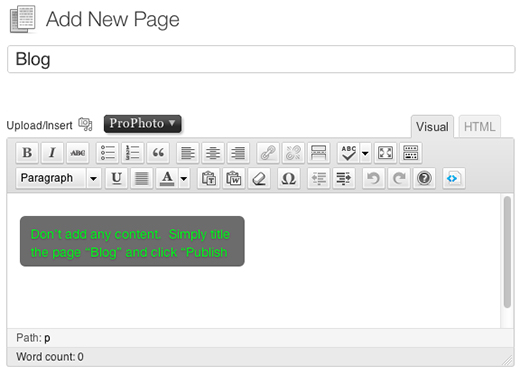
If you really don’t need a static page, you must craft a new second page and term it as the Homepage and once you create this page all the posts that you add will get displayed on the homepage.
The next step in the process is to display the blog posts in the recently crafted blog post section. If you are planning to create to a static front page, you can do that in this step. To display all your blog posts, you must point to Settings and reach the Reading option.
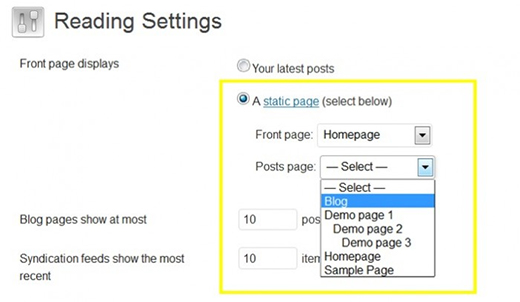
On reaching the Reading Page, you must select the settings of ‘static page’ and then tap on the field that shows choose your ‘Homepage’ and you can select the ‘Frontpage’ if you really require it.
You have to select the Blog page instead of your Posts Page to create a separate blog section. After making adjustments, you must never forget to save the changes.
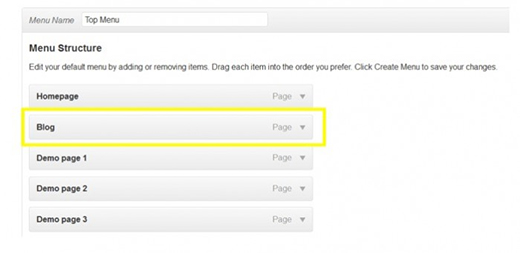
The further step in the process is to craft a new menu link for the blog section. In order to create menu items, you must point to Appearances, then point to Menus and then insert a menu item to the ‘Blog’ page that you have created.







