Today, websites have become the best online identities of businesses, and every business has a website which helps it reach its audiences.
Owing to the proliferation of the smartphones and tablets, most of the customers prefer to search for products and services online, as compared to the traditional brick and mortar stores. This is why, in order to stay ahead of competitors, every business needs to have a well-structured website that assists its target customers with every assistance or helps that they need.
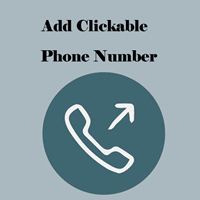
Why Should You Add A Clickable Phone Number To Your Website?
As more and more people use their phones to browse websites, it makes complete sense if you add your phone to the website to enhance the user experience on the site. But, in order to make this user experience even better, you should make the phone number clickable.
A clickable phone number implies that, if a person is browsing your website, and they have some query for which they want to talk to you, they can click on the given phone number on the web page and this click would initiate an actual phone call.
A clickable phone number saves the user from the hassle of first copying the number and pasting it into the phone dialer to start the call. It is indeed a good idea to make the phone number clickable, as it can help you glean some valuable leads.
WordPress allows you to add clickable phone numbers to the website, and let the users directly call you just by tapping on the phone number.
How To Add Clickable Phone Number To Your WordPress Website?
There are many ways of adding a clickable phone number to a WordPress website.
-
Adding Clickable phone Numbers Through A Website Header
The clickable phone numbers can be added through the website header easily. Login to your WordPress account, open the web page’s header where you want to add the number and write the number in the proper format, so that, it can be recognized as a phone number by a smartphone.
Here’s the right format to add the number:
<Country Code> <(Area Code) > <Local Number>
For example: +91 (172) 555-1313
While the aforementioned is the standard format, but, most of the smartphones recognize the phone numbers written in other formats as well, like, +911725551313, +91.172.555.1313, 172-555-1313, 172 555 1313
When you write the phone number in the right format, it is automatically converted into a link (clickable phone number).
-
Adding Clickable Phone Numbers From The WordPress Admin Panel
Open the WordPress Admin Panel, click on “Appearance”, then click on “Editor”. Search for “wrapper-header.php” file and insert the below-given line of code to a phone number link.
This link works on both, Android as well as iOS smartphones. While the phone number link can also be seen by desktop users, but, when clicked from the desktop, it won’t lead to a call.
<a href="tel://+911725551313">+91 (172) 555-1313</a> <a href="tel://911725551313">Call Me</a> |
After adding these lines of code, click “Update” to make the changes come into effect.
-
Linking The Clickable Phone Numbers To An Image
In order to link the clickable phone number to an image on the website, it can easily be done by adding the following line of code to the website.
While putting the following line of code to your “wrapper-header.php” file, a specific class can be added, and it gives you the opportunity to align your image using the CSS styles.
<a href="callto://911725551313" title="Call Me"><img src="/images/call-me.png" alt="Call Me" /></a> |
-
Adding Clickable Skype Link For Mobiles and Desktop
If you think that a clickable phone number won’t work on the desktop, and need something for the desktops which can be used by the users to call you from the desktop, then a clickable Skype link. It will prompt the users and will ask them if they would like to open Skype or dial this clickable phone number from their smartphone.
Search for “wrapper-header.php” file and insert the below-given line of code to a phone number link.
<a href="callto://911725551313">+1 (555) 5551212</a> |
These are a few methods of adding clickable phone numbers to your website and giving your website visitors an opportunity to contact you with great ease.







