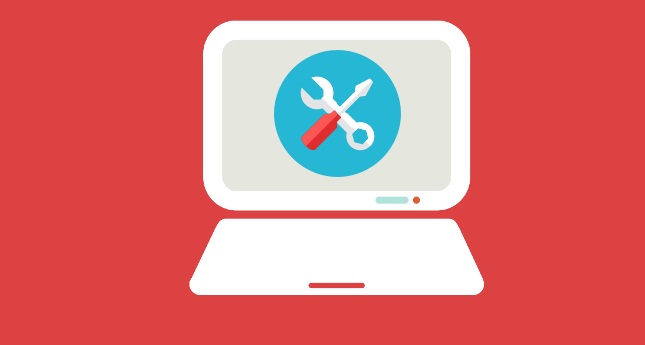Maintenance is something which is almost always given low priority. Especially when it comes to WordPress users since it is so easy to set up and use, people often forget that it needs constant maintenance for smooth functioning. People think about maintenance only when something breaks and has to be fixed and this can sometimes prove to be too costly especially if a business is involved.
Why do you need to maintain your WordPress Website?
There are some serious reasons why a WordPress website should regularly be maintained and looked after. The most important reason for doing so is performance. Website’s performance will gradually deteriorate because of increasing complexity and data.
Another important reason is security. These websites have to be regularly monitored for any vulnerability to attacks, and should also maintain the basic security policy for optimum performance.
Other than those reasons, the themes and services can get outdated, or there can be an issue of scalability. There can be various other undesired scenarios which occur and to ensure that they don’t, regular maintenance is a must.
How can a WordPress powered website can be properly maintained?
It can get overwhelming for beginners to undertake certain maintenance tasks and look after their websites. To help them out, or to anyone who wants their WordPress powered websites to run smoothly and give optimum performance, we present to you these 7 maintenance tasks which we believe can take care of most of the important issues:
-
Backup your WordPress website regularly
There’s a reason why we are mentioning this as the first point in this list of various maintenance activities. You aren’t going to see the use of your backup too often, but when you do, you’ll thank yourself a million times.
Backing up your website data, along with all the files, content, WordPress data and everything else can seem a daunting task and but this will give assure you that your hard work and effort doesn’t vanish due to some stupid server crash or any other major technical error.
You should make sure that you backup all the files and not just the database. Also, keep multiple copies of it. Some plugins to help you with regular backups are BackupBuddy by iThemes, BackWPUp and UpdraftPlus.
Make sure to manually oversee this process once in a while and also keep a copy of this backup on a remote location like Google Drive, Dropbox, etc.
-
Update and Verify your WordPress files and all the Plugins
Running the latest version of WordPress and the Plugins is very crucial as it can save the website from various security risks. Also, they usually tend to improve performance if there is a significant structural update.
There might be scenarios where you might miss the updates. In that case, you should go to ‘WordPress Updates’ to manually check the latest version of WordPress and various plugins and whether you are using them or not.
Make sure you keep all the three major components of WordPress (WordPress core files, plugins, and themes) updated.
-
Check and Delete Spam Comments
To ensure a clutter-free and well-optimized website, it is important to clear spam comments from your website. There are tools present in WordPress like Akismet which can help you combat this issue. However, keep in mind they are not perfect and you should manually check them from time to time.
-
Optimize your database
The database of your WordPress website tends to collect a lot of junk data over a period of time which you will definitely not need for any purpose. Also, larger database increases the size of your backup files. The database should be maintained and cleaned from time to time, as an optimized database can do wonders for the performance of your website.
Some of the most popular tools used for database maintenance are WP-DBManager (very popular), WP-Optimize, WP Clean Up, etc.
-
Inspect all the WordPress forms
Various WordPress form builder plugins like WPForms, Ninja Forms, etc. are regularly used by various WordPress websites. These plugins receive regular updates from their creators and hence there is a possibility of a mishap occurring due to this.
Hence, you should regularly verify that these forms are working correctly as too often these are the primary form of contact between you and your users, and you may lose business or any other opportunity because of it.
- Find and Fix 404 errors and Broken Links
404 error page occurs when a user request for a page which doesn’t exist on your website. Barring the 404 errors occurring because of mistyped errors, 404 errors because of the non-existence of a file can leave a bad impression on your users. So, 404 errors should be regularly tracked and eliminated.
Broken links refer to the non-existence of external articles which were linked to your previous articles. They might have just disappeared or moved to a new location. Broken links can also add due to mistyped links, or broken images, etc. In any case, these should be taken care of and introspected and eliminated regularly.
-
Check and optimize your website’s speed and performance
Regular introspection of your website performance is very crucial since inefficient websites are heavily looked down upon by users. People expect to run smooth and fast and you should ensure that you give your visitors that experience.
To do so, you should run speed and performance checks on your websites regularly and check if there is an issue. If you find one, you should take immediate steps to eliminate them and get your website running as optimized as possible.
Some tools which can help you run speed tests are GTmetrix, Pingdom, etc.
So these were some of the important tasks which you should perform regularly. We expect you to do all of them since all of them are crucial for your website’s performance and security.