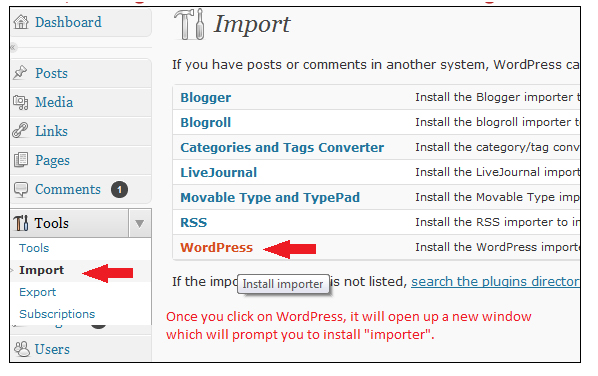For importing the data you can either use the phpMyAdmin or any of the other options available.
Verify your blog functionality on the new site host
Check in the cPanel and find the IP of the server that will confirm where your site is located and has the migration been successful.
Finally change old nameservers to point to the new site, and you are done with the task.