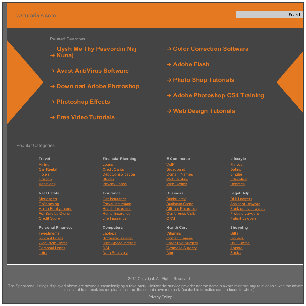Before delving into how to use the cPanel for WordPress, perhaps figuring out what exactly the cPanel is would be a good starting point. The cPanel is a software provided by your host to make the process of managing your website easier. In fact, for novices or experienced WordPress users, it is suggested that you use cPanel to set up your website.
The cPanel is not connected to WordPress but rather depends on your website. Picking your web host based on the cPanel that it offers is not an unheard occurrence. The cPanel offers a ton of interesting things to do. In fact, if you could invest some time in learning about using cPanel, you’d save a lot of time in the long run.
The aim of a cPanel is to provide reliable software for users to have economical web hosting service. You can access your cPanel only on getting web hosting and your own domain name with a cPanel account. Using the cPanel is made relatively easy with video tutorials which are pretty exhaustive on getting the basics of using it.
The cPanel also helps you create a sub-domain for perhaps a support or help desk. You can link your e-mail address to your cPanel as well as access it from a third party server. The cPanel also offers a wide variety of services. It gives you access to content management softwares, plugins, image galleries and much more. It also has options of incorporating a statistics program to figure out the footfall on your website.
The benefits of a cPanel account will be better understood only when you are perhaps making a Database and setting up your website. The purpose of the cPanel is to make the process smoother and easier so search hard before zeroing in on a web host.