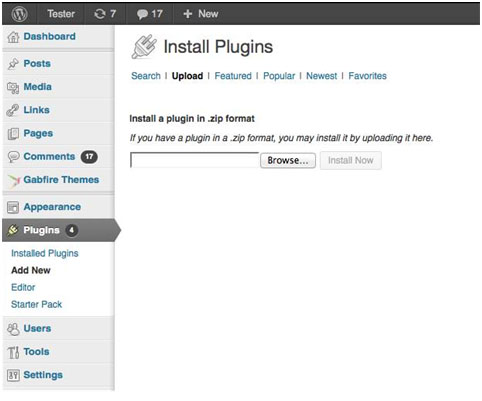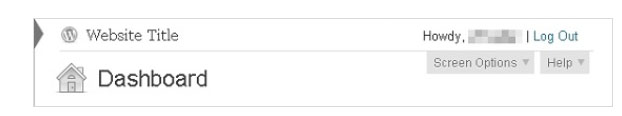The wordpress admin bar can be removed from the dashboard for all users both in front end and backend, quite easily with a simple plugin. The removal of the admin bar not only reduces the memory consumption and but also speeds up the loading of the control panel. All you need to do remove the Admin bar is find a remover plugin, install it and choose the options of removing it.
The steps will be clearly displayed below with the use of the Remove disable Admin bar removal plugin. After downloading the plugin from the plugin directory, login to your wordpress admin panel and click on the plugins tab, to upload the plugin into your wordpress dashboard using the Plugins add option or FTP. Once the plugin is uploaded, activate it.
The plugin will operate automatically and remove the admin for all users at backend, frontend, and also remove the 28px gap at the top of the admin bar for all users. The plugin can be disabled by simply deleting it in the control panel of the Plugins tab in the dashboard. Your site should look like the image shown below after the admin bar is removed.
The plugin also enables the user to choose between two options, on where the admin bar is to be removed. You can either choose to remove the admin bar when viewing the wordpress site or when viewing the dashboard. You can also choose both the options at the same time, in case you don’t want to give your backend users any chance of accessing the admin bar.
The admin bar can also be removed without the use of plugins by adding a simple code. But remember you need to know what you’re doing if you’re using this option. Go to the editor tab under appearances in the Dashboard, find the functions.php file in the right hand navigation bar and edit the code to disable.