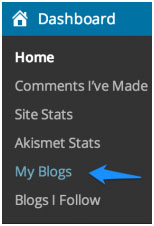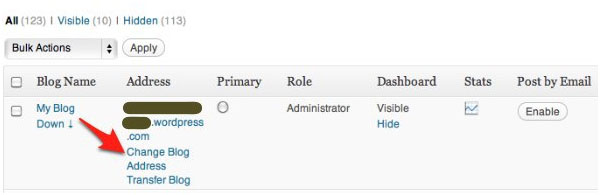The domain name is what your visitors will use to navigate to your wordpress site. The common difference between regular websites and wordpress sites is that when normal web domain addresses look like www.help.com, wordpress domain names will look something like help.wordpress.com.
Though the wordpress part of the domain name can only be changed when you purchase a custom domain for your site, changing the former part is much simpler. The first thing you would need to do is log on to your dashboard and click on it to find the MyBlogs tab as shown below.
Now if you have more than a few blogs under your belt, move the cursor over the addresses to see if the options change to – Change Blog address – this will work only for blog that you own. Now click on the link to change your blog domain name.
A new screen will appear asking you confirmation on the actions you wish to take, read through the given instructions carefully and be sure that it the thing that you want to do. Now enter the new address or domain that you want to give to your blog in the required fields. You would be required to do this twice. Once that’s done, confirm and a new page should open, which will give you a opportunity to change the existing username or keep the same one.
If you change the username, it will create problems for services created using your previous username and cause broken links. But you can create a separate login account using a new email account. Now a final window should open asking your permission to completely disregard the old domain name, this means the traffic searching for your old domain name will not be able to find them. Once all the options are executed, save and the domain name will be changed.