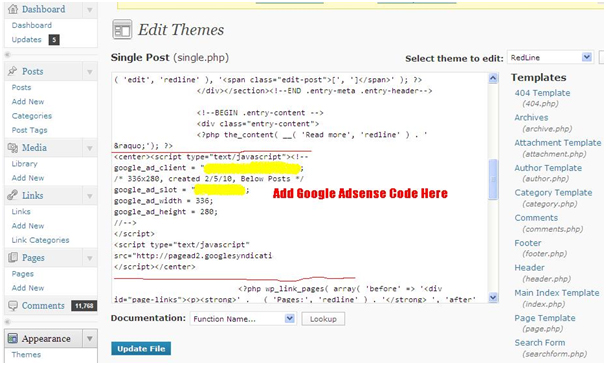One of the most frequent queries to pop up in the mind of users working with the WordPress platform is how to add Adsense to their websites or blogs. In this age of targeted marketing and advertising blitz, every user whose website gets a decent amount of traffic wants to put up Adsense, in order to make most of the popularity of his/her content.
Operating a website on the WordPress platform is a breeze until one starts tinkering with the code behind the website. However, this is the first step to add Adsense code into your posts. If you are not very adept at coding or changing the code, there are simpler solutions like custom made Adsense plug-ins for WordPress platforms that are available on the web.
One simply needs to install these plugins on the WordPress platform. However, these plugins might not work with all versions of WordPress and often do not solve the problem. The answer, therefore, is changing the code. This means that it will be automatically added to every post you create and you will never have to alter the coding ever again.
After signing into the WordPress admin area, click on the appearance menu, which leads to the editor menu. Click on the editor menu. This takes you to the WordPress code editor, which basically assists you in tinkering with the website code. Click on the Single.php option that you see in front of you.
Make a backup of the code onto a notepad file, for use later. After you have taken a back up of the original code, look where the content begins. The Adsense code needs to be added before this. The code that should be added is: <div style=”display:block;float:left;padding:5px;”><add your Adsense code here></div>
Once you are done, simply press the update button and you’re done.