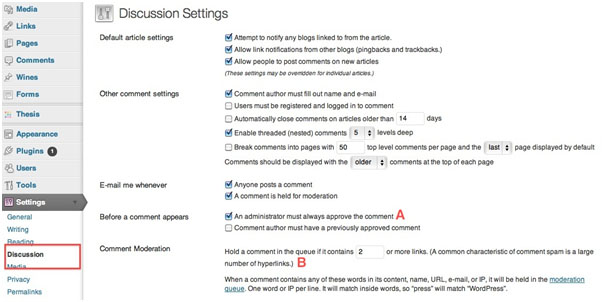Readers have the option of leaving their comments under posts in WordPress. Not only do comments help in adding worthwhile content to your pages, but also take discussions forward and hence drive more traffic. As administrator of your website, you get to control the comments as well. From disabling comments to filtering them out, there is so much you can do with comments that managing them becomes a really engaging process. The Comments option is where you begin, and this is available in the WordPress Admin panel.
In the Settings tab of WordPress menu, click on the Discussion option and manage all that you want to regarding the comments on your pages and posts. This is where you can disallow all comments or hold them for moderation. Also, you get to define whether pingbacks and trackbacks are accepted and what counts as spam and what qualifies as an acceptable comment.
A. In case you want all comments moderated and held for approval from the administrator, you can check mark the ‘An administrator must approve the comment’ line under the \’Before a comment appears\’ option. You can be selective in adding comments to the moderation queue by allowing comments that satisfy some pre-set conditions to skip the moderation process. Of course, you need to define the rules that help WordPress approving genuine comments.
B. Holding comments with more than a single hyperlink can be a pretty useful option to ward of spammers. Single hyperlink comments are pretty regular, but multiple hyperlinks are categorically indicative of spamming attempts. You can specify any number other than 2 as well in letting WordPress decide as to which comments to hold for moderation. You can also define moderation keys. Through these keys, you make WordPress guard against comments containing certain words and phrases, for instance, swear words and spam comments.