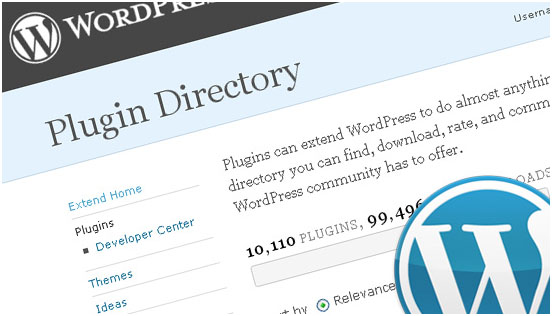WordPress becomes twice as powerful with all the amazing plugins one can add to it. A plugin is nothing but additional software that integrates with the parent platform and adds to its repertoire. Companies run on the business of providing powerful plugins to clients, each catering to a specific need. You can actually automate and control several otherwise tedious WordPress tasks through the help of relevant plugins.
Plugins such as Google Analytics and WP Touch are used widely. The former adds Google web tracking scripts to the website, making it easier to keep a track of the blog. WPTouch makes your website scaled for viewing on mobiles. Other useful plugins include Akismet which is used to guard against spamming on your WordPress blog, and NextGEN Gallery, a plugin which adds a 100 percent customizable photo gallery to WordPress.
You use the WordPress administration panel to control plugins. Most plugins do not require you to edit the WP theme and template files. The procedure to install WordPress plugins is really simple, and all you need to get started is a downloaded plugin and an FTP client.
Upload the downloaded plugin to the \”plugins\” folder of the WP directory and then use the WordPress Administration Panels to manipulate how your plugins work. Click on the Plugins tab on the top WordPress menu and click on the Install Now button corresponding to the recently added plugins.
Once the plugin gets installed, you have to click on the Activate Plug-In button to set the action rolling! You can customize the working of the plugin through the configuration settings. Once all this is done, use the Admin Panels again to confirm that the plugin behaves in the desired manner. Of course, there are other methods of installing plugins. So, make sure that you do not lose out on vital advantages that some plugins can lend to your WordPress projects.