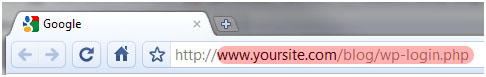WordPress is just a distant beautiful dream if you are not logged in. And it is a completely different story once you log in to your WP account and see the powers of this amazing platform.
This tutorial helps first time and beginning users of WordPress learn how to log in to WordPress. Of course, we assume that you remember your username and password. You’ll need these two strings to be able to access the dashboard.
The dashboard is the area from where you can use all WordPress features. The method of logging in is extremely simple to understand and you can get it over and done with in as little as a couple of minutes.
Begin by going to the address where your WP site is installed. Then, key in /wp-login.php and hit the Enter key. It might just be a good idea to bookmark this address so that you do not have to input the same address every time you wish to log in to the WordPress website.
In case you experience any troubles at this point, check if you’ve keyed in the correct string. Sometimes, you could end up putting a backslash, that’s the / symbol, twice. You’ll be prompted for your username and password here.
Remember that these strings are case sensitive, so just check if the Caps Lock is in the right mode before entering the required string. Then, click on the Login button and allow the webpage to undergo the processing after which you are taken on to the Dashboard page. You can do all the administrative tasks you want to from the Dashboard.
Thus, logging in to the WordPress account is almost as simple as logging in to your Email account. Remember not to share your password with anyone! Wishing you all the luck with your WordPress ventures.