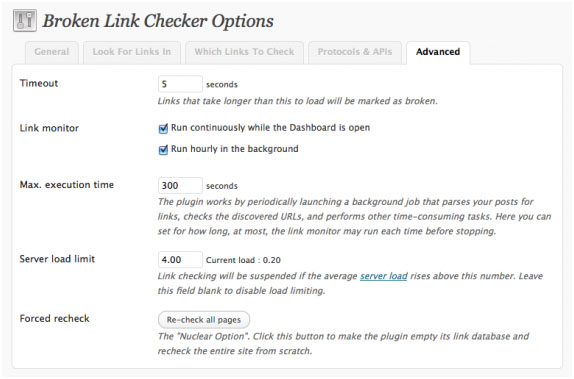Broken Links can be a real cause for concern if left unchecked. Not only do they annoy the visitors to your website but also lead to search engines following the broken links, which may lead to a lower Google ranking of your site. The broken links of the wordpress site can be easily fixed manually if you just have a few links on your site.
But for larger sites you would require a special plugin that can analyze your entire website and find the broken links. Here the steps to fix the broken links have been explained using the broken link checker plugin that’s available on the wordpress plugin directory. First download the plugin and install it on to your wordpress site using add new plugins option under the plugin tab in the dashboard panel.
Once the plugin is installed a new link checker tab will be available on your WP admin panel. The plugin will automatically parse your entire site and look for links that are broken, incomplete or no longer existent. Depending on the number of links on your site, this may last between minutes to even hours. Once the check is done the broken links will be shown under the Tools tab your WP admin panel a shown below.
Once you have the entire list of broken links, there are several action you can take to correct them. The first one of course is to edit the URL and change it so that it works again. The next option is the ‘unilink’ option which removes the link but keep the texts in case if that’s what you intend to do. You can also change the status to ‘Not broken’ if you believe the link works and has been displayed by mistake. Also you can choose your personal settings as shown below.