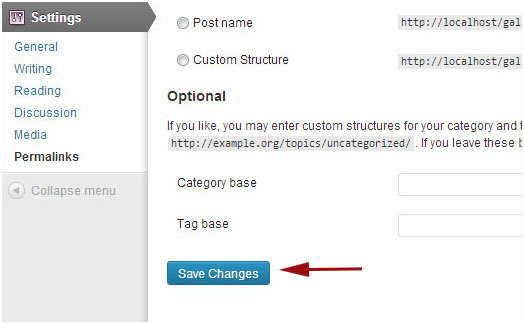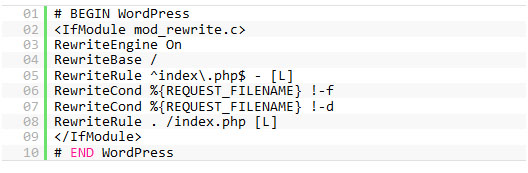Maintaining a wordpress blog may be quite simple compared to other traditional coded websites, but that comes with an inherent downside. Since the user has no knowledge of coding behind the wordpress site, it becomes pretty tough to sort out errors.
And the most annoying ones are 404 errors. These errors are quite common, where the user can access the admin panel, open the blog address, but when he clicks on a single post or page, it returns a 404 error. At first this problem can seem pretty unsolvable, and may give you the notion that you may have to change the site altogether. But wait don’t panic, all you have to do is follow these simple steps and you will get your blog up and running in no time.
The 404 errors result mainly due to 2 reasons; it may be either because of the settings in the permalinks and rewrite rules, or if somehow .htaccess file had been deleted. Either way the solution is quite simple. First enter your wordpress admin panel, and find the permalinks tab under the Setting menu in the menu bar and click on it. As screen similar to shown below should appear.
Now all you have to do is just click the save changes button, this will reset the rewrite rules and will update the settings for the permalinks. This setting should be able to fix your 404 errors. If not, then it’s time to alter the code a little bit. First login to server and find the .htaccess file that’s usually found in the area where you the wordpress files are located.
Change the permissions to the file from 660 to 666 and add the piece of code given below manually and save the changes. After editing reset permissions back to 660. This should definitely get your site working back without the 404 errors.