Have you ever encountered a situation wherein you need to configure the display of your WordPress Admin Panel? Then the best thing you must do is to configure the entire WordPress Dashboard.
For removing unwanted dashboard widgets, all you need to do is just paste the below highlighted code in the functions.php file that you find in your theme’s folder. It’s quite a good idea to save the file by naming it as plugin.
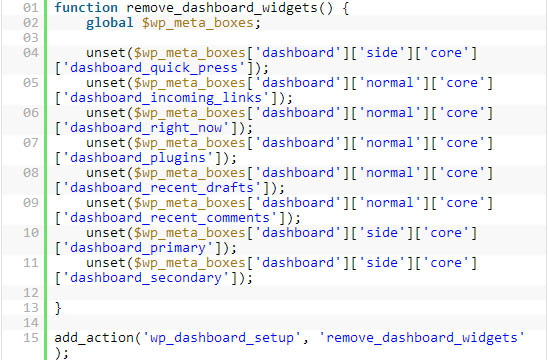
Every widget briefed in the code can be understood pretty easily where you can retain the widgets that you like or remove the widgets from the list that are not important. In case, if you would like to delete the widgets for all your users except the main administrators, then modify the last line by using the below code:
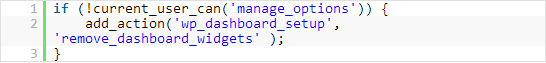
If you want to improve or add new functionalities to the WordPress, you can do it in a pretty simple way by installing few plugins on the website. Even the WordPress plugins are helpful in disabling few default widgets that are available on your theme.
There are several striking plugins offered by the WordPress community and other external websites. The below are few WordPress plugins that aid you in achieving this process with ease.
Adminimize – It helps your site’s webmaster to hide all the irrelevant items that are present at your WordPress backend and it even helps you in providing rights to specific parts of the WordPress dashboard.
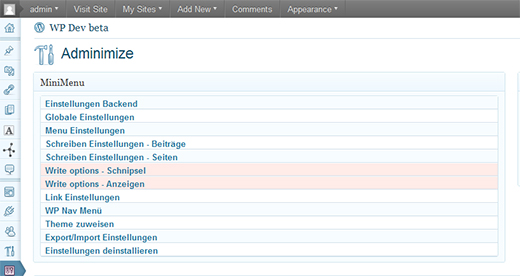
Dashboard Commander – This plugin is specifically designed to provide full command on your WordPress admin panel and it assists you in administering the built-in widgets and other hiding widgets that are set by the users.
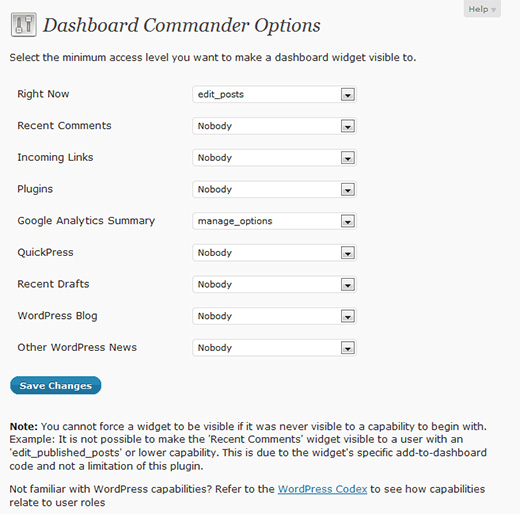
WP Hide Dashboard – It assists you in disabling the entire Dashboard menu in a simple way and you can even add a help link on your profile page. It even restricts the users with Subscriber role from accessing your WordPress dashboard.
Admin Menu Editor – This WordPress plugin will permit you to edit your Dashboard menu in a manual way. You can reorder all the menus or hide items on your Dashboard and even set the admin rights for all your site administrators. This plugin allows you to move the main menu item to a submenu and you can even organize all the menu items with a simple drag – drop.








