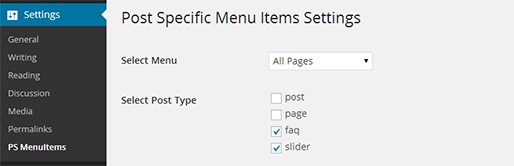At times, you may come across few clients who find it bit hard to understand the options in WordPress admin panel or any normal technical concepts. But as a developer, it’s your sole responsibility to simplify the technical aspects and elucidate them in such a way that they can understand.
WordPress is known for offering extensive list of features including few futile options and menu items that you don’t use. This article or tutorial explains as how to remove unwanted menu items from your WordPress Admin Panel.
If you are using WordPress 3.1 or the next advanced version, then you must paste the below highlighted code by finding the theme’s functions.php file.
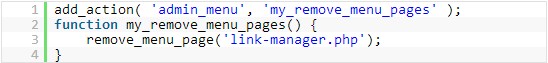
And if you are one of those who use prior versions of WordPress 3.1, then you must paste the code placed below into theme’s functions.php file.
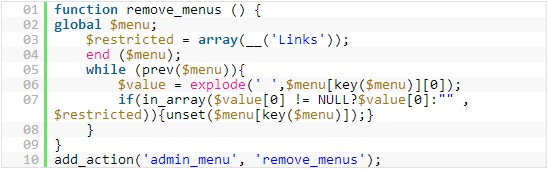
The code that you have pasted will remove all the ‘Links’ option to existing users of your WordPress including the sub administrators. Of all the users, only main administrators and the editors are permitted to view the Link tab.
For any specific user in your WordPress admin area, you can remove the link menu and other futile items by setting parameters in a function current_user_can (). This technique can come in handy for developers who maintain websites that have large number of editors and authors.
There are several plugins that can help you in removing few menu items from your WordPress dashboard.
Simple Menu Delete:
This Simple Menu Delete plugin will quickly insert an additional delete button that enables you to remove the menu items within a single click. You need not open the ‘menu edit’ box to remove the items.
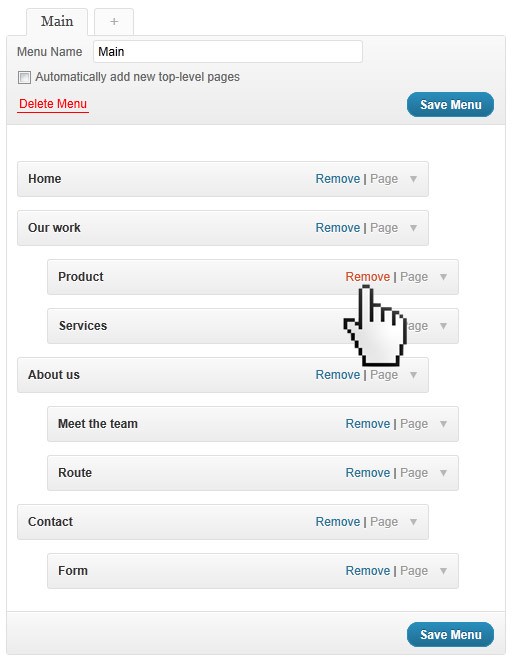
Quick Remove Menu Item:
This WordPress based plugin will assist you in removing a menu item and all its sub items in a pretty easy manner. You should just tap on the button labelled as ‘x’ to remove a single menu item or you can press ‘xx’ to delete the entire main and sub menu items.
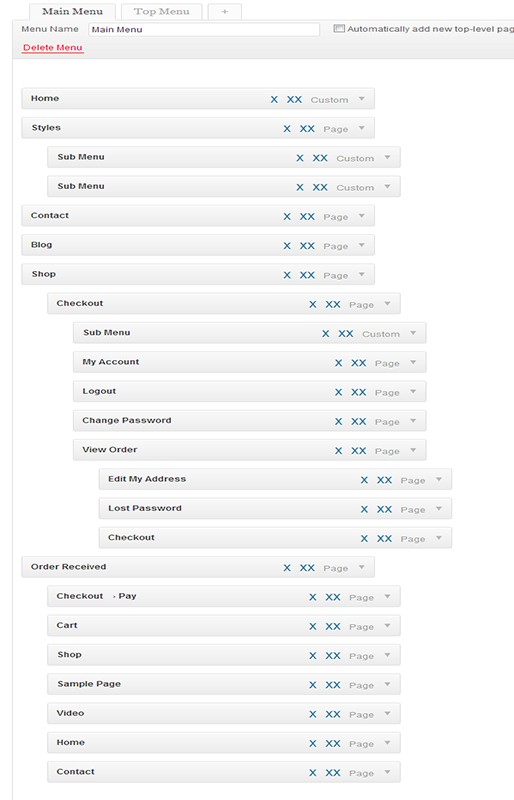
Silencesoft Disable Menu Items:
Quickly disables all the menu items and you can even hide the items from appearing on the menu without removing them permanently.
Page Specific Menu Items:
This WordPress plugin permits you to chose the menu items that you want to display on each page. You can assign different menu items for all the web pages.