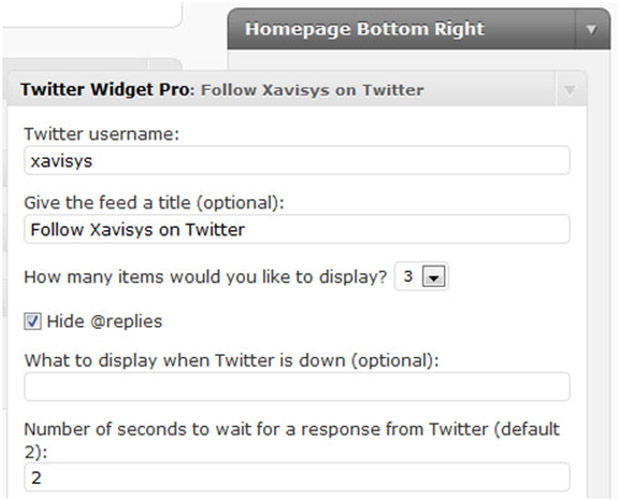Twitter is one of the leading social networking forums, which is occupied by millions of users. If you own a WordPress site or blog, you can easily insert a Twitter widget into it.
Twitter Widget Pro is useful and elegant widget that enables all the pro features of Twitter in your WordPress site. Whether you own a WP e-commerce site, a business or fashion blog, news blog or some other casual blogs, the Twitter Pro Widget would be quite useful for you.
Using the Twitter Widget Pro, you can keep followers updated on the latest posts of your site. Twitter Widget Pro is quite easy to install and run. This light but utility widget would promote your WP site to a wider audience.
You can create an official Twitter account relevant to your WP blog or connect your personal Twitter account to your WP blog. The widget is loaded with a multitude of features that can be easily customized. If you want to make the best out of Twitter Widget Pro, simply customize it according to your preferences.
Setting Up and Using Twitter Widget Pro
Twitter Widget Pro is easy to install and setup. After installing the widget, you would be directed to the settings screen of the widget, where you need to create a new Twitter API. The step may seem a bit technical, but actually it is quite simple and easy.
You need to choose a unique name for the app. It must be an uncommon name that has not been used by anyone earlier and then insert a small description for the app. In the third field, you need to enter the URL of the WP site on which you would be using the widget. In the fourth field, a call-back URL need to be entered.
After the app is created, it needs to be verified. You can see your account name appear at the top of the widget’s settings tab. After your account is authenticated, you would be redirected to the settings tab, wherein you can give the app permission to access your Twitter account.
The process of installation of the widget is quite simple and easy. This utility widget has much in store for you, if you are fond of Twitter and regular at it. Moreover, if you are regular at your WordPress site or blog, then the combination of the two would be useful. You would be able to keep your site’s followers updated about latest posts and feeds and connect them to your Twitter circle as well.