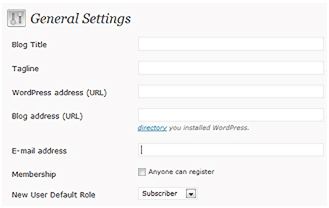WordPress as a content management system permits you to create websites of any complexity. There are a wide number of reasons to choose WordPress and the most obvious being that it is light on the pockets and friendly to use.
Before diving headlong into the technical part, you need to register a hosting and a domain name. In the alternate, you could settle for a WordPress website which makes your website free of cost but has ‘wordpress.com’ at the end.
Next download the latest WordPress software on your computer, which usually would require to be unzipped. Rename the setup file in the folder as wp-config.php and open the same in a text editor. You would need to fill in the details of your database as well to move forward.
The next step is to upload the files to the server. Usually WordPress files require to be uploaded to the public_html folder depending on the settings. We suggest that you resort to the tutorials on your hosting company’s website.
Once you have chosen a domain and uploaded it to the server, all that is left is to install WordPress. Relatively easy compared to the previous steps, simply go to www.mywebsitename.com/wp-admin/install.php and your website is installed. If all goes according to plan, you should get a login and a password to complete the process.
The next few steps are essentially turning that blueprint into something concrete. To login to the website admin area, go to www.mywesitename.com/wp-admin/ and enter you details. Now you may begin by changing the theme and updating the general settings.
With this your website is up and running and you can play around with the settings to dress up your website. Refer to the detailed tutorials on adding categories, posts, plugins, widgets and the countless other gadgets that WordPress offers.