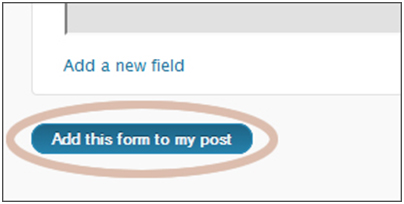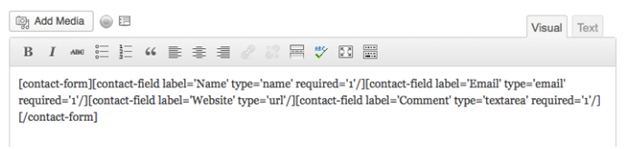A contact form is of great utility. It helps to offer your followers the chance to contact you without serving out your personal details. These contact forms are very easily customizable and when a user fills in and submits a contact form, they are proofread by Akismet, which makes sure you do not receive any spam. This program also helps you to organize all the legitimate feedback that will be mailed back to you in the feedback management area.
To add new contact form all you have to do is click on the “Add a custom form” button.
Next you will see a screen which will have the options that allow you to customize the fields that are supposed to appear in the contact form. Once the customization is complete and you feel satisfied with your contact form you can save it by clicking the “Add this form to my post” option (a blue button). Now the form will be converted to Shortcode that can be inserted and saved on your post.
Once the post is published your form will appear as a fully transformed and functional customized and easy to use contact form. If you already have a contact form but just want to make little changes then you can start by clicking the “Add contact from media” option. Also, if you are well versed with the language then instead of using that option you can edit the Shortcode yourself.
You can add a new field to your existing contact form by simply selecting the “Add a new field” option. The new field that will be added to the bottom of your form can be edited by using the options to the right of the column. To edit an already present field all you have to do is move your mouse over it, click edit and make the necessary changes. WordPress also allows you to reorder and delete fields.