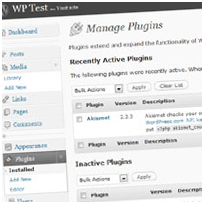WordPress has eased a lot of bloggers troubles. Widgets which were introduced with Version 2.2 are an addition to this user friendly interface and they increase efficiency and productivity multifold. In order to maximize the advantages of your website, learning to create your own widget is one of the most basic tricks using which you can enhance your WordPress experience.
Steps to create you WordPress Widget
1. Understand what you want to use your widget. Collect information based on what the user would like to be added to the sidebar. The title, the information to be displayed, the expected posts, schedules and external links. The URL comes under the information that is necessary for the Widget.
2. Once you have collected and arranged the information that you need, you need to rename them using easy to identify variable names.
3. The next step is to create a plug-in for it. You can do this in two ways, either through the live website or locally developed through a folder on your hard drive.
4. First create a Folder with an innovative name that describes your plug-in. Choose a name that’s off the grid as something generic might cause issues with the other plug-ins.
5. To improve the performance of your Plug-in you need to constantly develop and edit its information.
6. In the editing section add the requisite information regarding your Plug-in starting from name to license and Copyright.
7. Next you need to begin the process of encoding your Widget and adding the requisite arguments for your Widget (based on the earlier collected information).
8. Then you need to additionally add Theme support, as themes are an integral part of most WordPress options; and finally prepare the final code for the Widget.
9. Lastly you need to add the finishing touches to your Widget, such as updating its database and setting up an accessible and user friendly control panel.
10. Once this is done you’re ready to get your Widget registered, tested and installed.