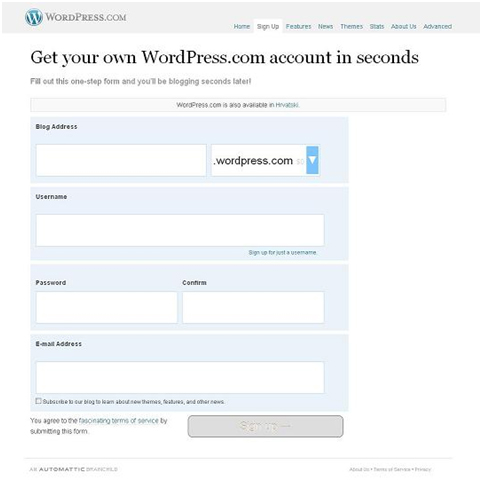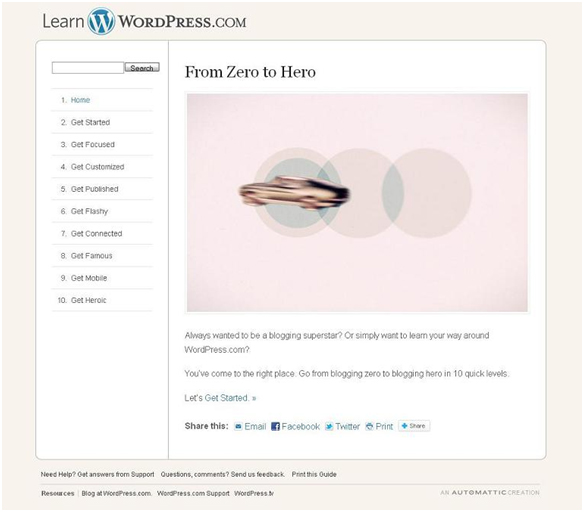WordPress is an effective content management system and ideal platform for building websites. It is simple and easy to set up a website with WordPress. WordPress has its own set of instructions and guidelines for setting up a site and utilizing the most of it.
You just need to sign up with WordPress.com and start blogging or build up a small website for free. The free features of WordPress are quite useful for blogging and small business websites. You can simply get a WordPress site built within a few seconds by following a set of simple instructions and clicks.
Creating a free website on WordPress
You need to sign up on WordPress using an email id and password. This will be your registered WordPress email id, where your signup and account creation will be confirmed. You will also need to choose a website name (name of your blog, business) and a username, which you will use to log into your WordPress account. A verification and confirmation mail will be sent to your registered email id and you can follow the link to log into your WordPress account and confirm your signup.
WordPress facilitates a starter guide for its new users. This is a very useful guide, which you can follow to utilize the best of free WordPress. It is a ten-step guide with pictures, which you can follow to proceed easily with website creation on WordPress.
The guide instructs you to choose a theme and menu for your website. You can pick up a free WordPress theme and create a custom content menu for your website. You can also add different elements to your site very easily. WordPress also facilitates a monthly tracking chart, through which you will be able to trace the stats of your website and remain updated. Overall, WordPress is an easy and innovative website building platform with core specs.