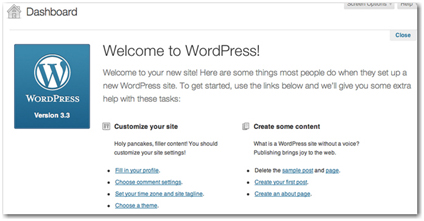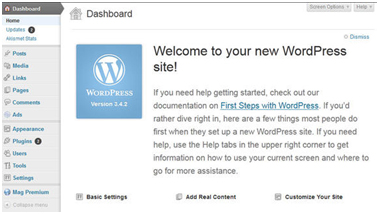Internet has become a part of our daily life. Everything is online; movies, music, news, shopping are just few examples. With the launch of smartphones, internet usage and activity among the people have increased by folds. The best way to reach out to people, hence, is the internet. For any kinds of services, a website can give easy access from anywhere at any time and if you don’t have one, it is as good a time as any to get one now.
Here is how you can set up a free WordPress website for yourself.
Set up an account with WordPress.com. Sign up and fill up the form.
Select a name for your website. Short names are easier to remember, of course if you are not sure what to name it you can go for any name you fancy; you can always come back later and change it.
A confirmation mail will be sent to your email account. Confirm the registration and activate your account.
The website should come with a generic post for you to get started. Replace it with something that has to do with your website or the services that it is offering. You can do this by going to the Dashboard and selecting Post. Remove the post and the comments and replace them with your own.
The website will come with lots of customization options. You can choose from the thousands of free themes that you can find online or you can go for your own design and you can always customize the theme that you use to give it a unique persona. What matters is the content of the website and the design, if they are attractive and eye catching, you are sure to have visitors flocking to your site.