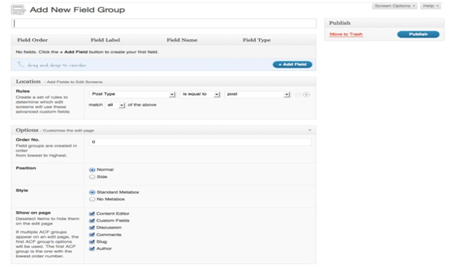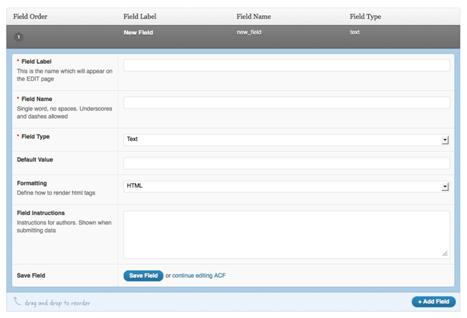You can create your own custom fields in WordPress and create field groups that hold several fields together, location rules and display options. Each of these fields will be displayed using the location rules and display options in their respective field groups.
In WordPress, you can use a free plugin called Advanced Custom Fields that acts a GUI layer meant for custom fields to display custom field data and as such gives you the ability to create professional custom themes at very less time.
Here is a guide to creating custom field groups in WordPress.
Start creating your first field group by going to Settings -> Advanced Custom Fields. In Advanced Custom Fields, click on Add New button; it will create a new field group. While editing the new field group you can specify values in three main areas, namely Fields, Location and Options.
Set a relevant title for your field group that says something about the fields that are in that group in the Title option. The Fields option will let you create and manage a variety of fields. Addition of new fields can be done by clicking the Add Field button, the created fields can be rearranged later.
Specify the label, name and type for each field. The other options are not mandatory and can be filled later. You can use the Location option for specifying when and where to add and display the created fields to the edit/post object. The Options area will let you make some customizations to the edit screen when the field appears in the edit screen.
If there are multiple field groups on a single page, the display options for the first field group will be used. You can prioritize the field groups with order number 0 to 99 where 0 is first and 99 is the last.