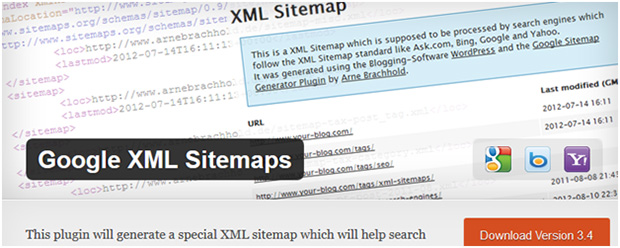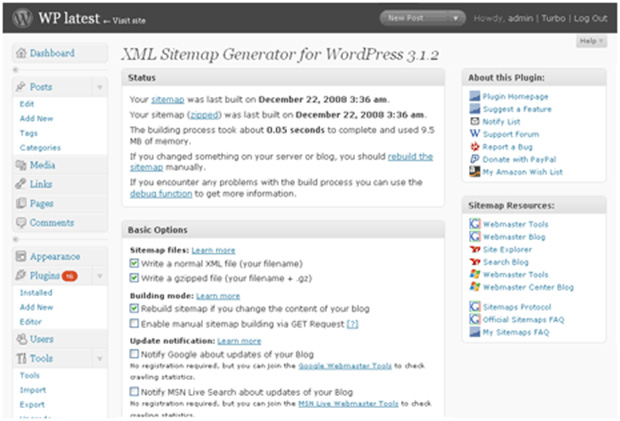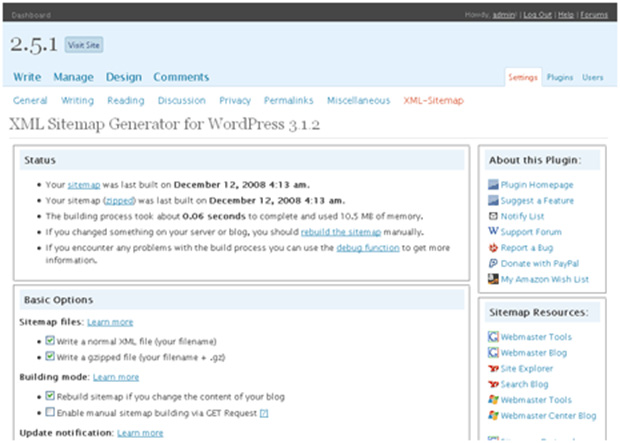Sitemaps make for the page lists which are accessible to the search engines while providing insights into important links. Google XML Sitemap plugin comes in as a handy tool for the professionals, letting them create manual or automated lists for the search engines, thus guaranteeing better website crawls. Though the search rankings are not affected, better indexing and an extended layout for the same are provided for the search engines to make use of.
Google XML Sitemap plugin provides an authenticated work base for the newer websites that have lesser number of backlinks at their disposal. The indexed lists allow the search engines to look for these websites across the online domain while ensuring better interactions.
Installation
A detailed installation blueprint is herein provided which starts off with the complete directory upload. One can then use the favorite FTP program for creating dual files in the defined WordPress directory that are completely writeable via CHMOD 666. Transforming the entire blog directory into a writable interface shall be avoided for averting security glitches. Once installed, the plugin needs to be activated via the administration page while the initial sitemap can be created over the plugin configuration page under the Options menu. File permissions have to be taken care of for combating the error messages efficiently. Automatic updates are affected by this utilitarian plugin while publishing the vital posts and concerned links for the search engines to look at.
Extended Support and Features
Once activated, the myriad features included within this efficient plugin provide better indexing options for the blog and concerned sites. The crawlers can easily look into the complex hierarchy of the site while retrieving required information seamlessly enough. Most of the WordPress pages are supported while custom URLs can also be included for better interfacing. The most exciting feature which makes this plugin a worthy inclusion is the notification it provides to the concerned search engine whenever a new post is drafted. Search engines do not necessarily look at each update but the sitemap changes are effectively gauged with respect to the changes applied.
Webmasters can benefit substantially by looking into the errors and relevant stats with this Google XML Sitemap plugin. The process requires the webmaster to sign in to the Google account and add the relevant site URL using the ‘Add a Site’ button. Once registered the user needs to verify the ownership of the concerned site. This can be achieved on copying the HTML Meta Tag and pasting the same in the SEO plugin.
Expand the utility of your website with the Google XML Sitemap plugin which also includes a multilingual support and cross browser compatibility.