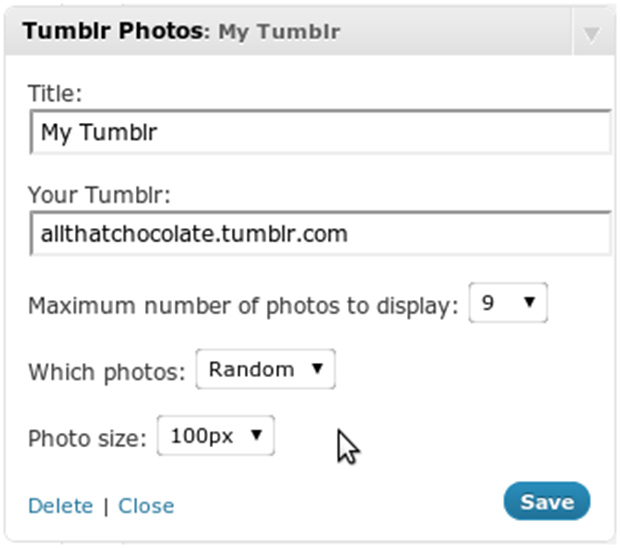A tumblr widget is an important part of your website since it allows you to showcase the contents of Tumblr. It gives you easy access to import any tumblr related posts or posts which have a specified tag. The Tumblr plugin is a one-click plugin which allows you to post photos, videos through your WordPress website at will. This is extremely useful since it reduces a lot of redundant work and saves your time. Tumblr Widget plugin is a must have application to your Word Press website if you truly want it to take it to a different level altogether.
Steps to Carry out in Order to Install the Tumblr Plugin to Your WordPress Website
Installing this plugin is an extremely easy process which comprises of the following steps:
• You would need to upload tumblr-widget.php to the /wp-content/plugins/directory.
• Go to the Appearance Menu in your Word Press website.
• Activate the plugin through the Widgets page.
Some of the screenshots of this plugin have been put together for your reference.
Changing the Look of the Tumblr Posts
You can also change the look of the Tumblr posts by using CSS. Just add the targeted style rules to your style.css style in the theme folder. The post <Li> is a class with the class “tumblr_post” and each of such posts have a corresponding class of its type.
Advanced Features to Look Forward to
The Tumblr Widget plugin has also many advanced features up its sleeve and you can easily choose the format of your post and also specify a pre-defined description to the title so that it looks very catchy to the viewers. You can also re-program the codes if you happen to be a programmer of any sort. This will not only give you good exposure in exploring your programming skills but also refine the look of your Word Press website and take it into a different level altogether.
Conclusion
Therefore, the Tumblr Widget plugin is definitely going to rule the roost in the next 10 years simply because of the fact that it has a variety of both basic and advanced features which makes it all the more unique and attractive to its users. The plugin can be navigated in the way you want to and it provides with a whole range of flexibility which you have been longing for ages. By following the above steps, you can very easily install this plugin into your Word Press website.