Add the video lightbox to your WordPress page and see the difference it makes to your blog. By integrating the video lightbox, you not only make your blog attractive, you stand to gain much more leverage especially if you are connected with social networking sites.
Use the appropriate plugin for the video lightbox on your WordPress site to create a great impact on your blog’s visitors. When you install the WordPress Video Lightbox on your blog site, you can embed videos by using the overlay display.
The Lightbox plugin from WordPress has multipurpose uses. The overlay of lightbox enables you to display You Tube, flash, Vimeo, images and iFrame along with some others. In fact these videos become compatible with iPad when you use the WordPress Video Lightbox plugin.
Have you noticed how frequently a ‘You Tube’ video shows up when you search on the search engine? That is because videos have become extremely popular modes of understanding concepts easily as compared to ‘print’ matter. For example, written instructions are better assimilated when supported by demonstration videos – the use of videos produce better results.
Use of videos serves another important aspect of communication. These provide visual entertainment and make the matter far more interesting. Viewers/readers also prefer to watch a quick video than read a long piece of text that conveys the same message.
Videos can be used to disseminate information, give instructions, and convey a sense of humour and much more depending on the need of your blog site so that you can share the same with readers. These can be downloaded and embedded on your post by using the WordPress Lightbox plugin for videos.
Videos can be embedded in two ways. You can either download from various sites or use the WordPress Video plugin. A very pleasant visual experience awaits the viewer when you use this Video Lightbox plugin.
The panel for display expands when the video is opened, which makes the background sharper and darker. Another advantage of using the WordPress Video Lightbox is that you can still embed videos from other sites like Vimeo and You Tube. You can further flash and post images.
You can install the plugin for WordPress Video Lightbox by following these simple instructions:
- Upload folder marked ‘wp-video-lightbox’
- Upload this to ‘/wp-content/plugins/’ directory
- Next Unzip
- Activate plugin using the menu ‘Plugins’ in WordPress
- Finally simply go by the instructions mentioned in “Usage”
- Embed your images and videos to complete
Or else follow these instructions below and give your blog a makeover!
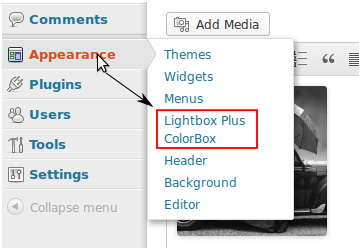
The shortcode to embed a Youtube video into a post goes like –
[video_lightbox_youtube video_id=”id_of_the_youtube_video” width=”640″ height=”480″ anchor=”here’s the YouTube video”]In the above code, you’ll have to replace id_of_the_youtube_video with the actual video ID.







