Whenever you plan to insert some special content into posts or pages of your website, it’s becomes bit hectic for you to open the coding part and insert the content manually. Instead, a new concept is available which is termed as ‘shortcode’ to make the task bit easier.
This tutorial will help you to generate shortcodes in an easier way and it further explains the process of installing the shortcode into WordPress website.
Technically speaking, shortcode is a small HTML tag that can be added to the post at any location and it gets displayed as different content when viewed on the website. The shortcodes will get generated automatically if the theme’s package includes a special feature named ‘shortcode generator’.
For instance, if you have embedded a gallery in any of the blog page, a shortcode will be automatically generated. Whenever you load the blog page that includes gallery shortcode, the entire code written to display the gallery images will be simply replaced by the shortcode. The best thing about utilizing WordPress to empower the website is it allows you to craft your own shortcodes that depict things in the way as you like. The shortcodes can be effectively utilized to depict a YouTube video and even show the latest tweets received on website.
Creating Shortcodes:
As a user you need not have any prior technical knowledge to create shortcodes. In WordPress, it’s pretty easy to craft new shortcodes and the first thing that you must do is to define a function that displays the actual output that you require and once the function is defined, the code automatically gets added in the functions.php file.
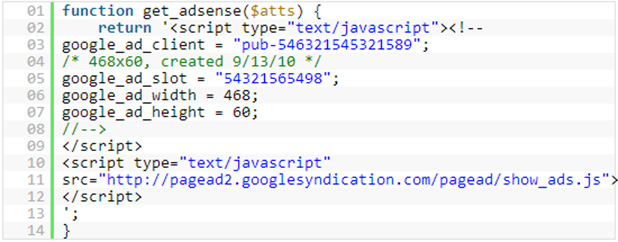
A function along with parameters gets created and it even includes parameters which depict the exact result that you want to get displayed on the website when shortcode is activated. Once you plan to call the function, it’s then the WordPress API comes into play. Once the shortcode is generated, you can personalize it to any extent and even add parameters to ensure that it’s functionally perfect. The entire API relevant to the website can be viewed at WordPress Codex.
![]()
Usage of Shortcode:
The installation and usage part is pretty simple, you have to just add the generated shortcode in HTML view of the post that can be accessed by opening the content editor.
The shortcodes can be generated automatically by installing few plugins like Symple Shortcodes, Shortcodes Pro, Shortcodes Ultimate, Visual Composer for WordPress, Zilla Shortcodes and the Titan Editor Shortcodes etc.







