Live chat options available for WordPress are plenty in number. You can choose from either the paid ones or the free chats. Live chats serve to solve customer queries, provide service support and product support, and chat with your visitors.
One of your best options for free live chat is the Free Live Chat Support plugin. It is very easy to use and install.
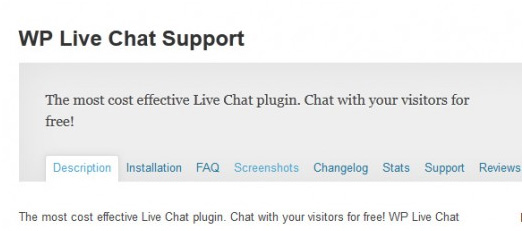
Some of its great features are:
- The setup is very simple and easy. You just need to add one line to your website and you are done. There is no hassle with installation of other software or extra plugins. Your only requirement is a web browser for live support.
- The appearance of your chat widget is completely customizable. Depending upon your wish, you can choose the colours or change the design of your support chat widget. You can do this through the settings page which is present in your live support account. It is very simple, with absolutely no coding required.
- There are no popup windows generated. The live support chat window is directly installed into your website.
- You can have multiple chats at any given time with the ability to add several agents. This is great for your business, enabling you to chat with all your clients simultaneously. You can also transfer visitors to other agents.
- The technology in live support uses push technology. This makes sending messages between you and your clients extremely fast.
- With the proactive chat option, you can invite web visitors for a chat yourself.
- You can easily send files such as screenshots or documents to your clients or visitors while chatting.
- You can check out the details of your visitors such as country name, referring and current page, time spent on your website, search engine keywords etc. These details are apt for analysis.
The installation process includes the following steps:
- Log into WordPress admin panel.
- After that click on the plugins menu and click on add new.
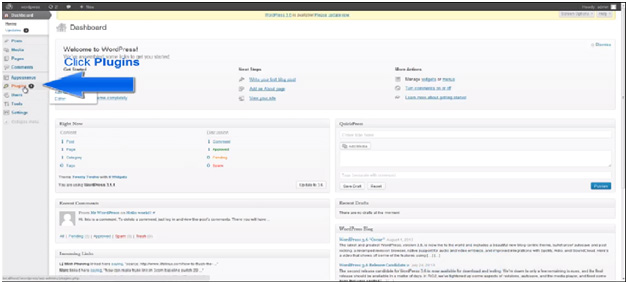
- Install the plugin by clicking on Install Now.
- Then click on Activate Plugin.
- Upon activation, click on the Live Chat link appearing under the settings tab.
- Modify the settings as per your preferences, and test the plugin out on a post.
You can expect this plugin to enable you to transform more of your visitors into loyalists.







