You WordPress website is incomplete if you cannot perform all kinds of navigation when it comes to images. However, with the help of easy rotator slider plugin, you can literally toy with your images irrespective of the form in which the images have been captured and added to the blog. This plugin enables you to customize your images. It is very easy to use and requires no coding whatsoever. You can create sliders for your featured posts as well.
The EasyRotator for WordPress – Slider Plugin is built in such a manner that it suffices in terms of the principles of Search Engine Optimization to the core. It also has a touch screen support and is compatible with most mobile devices as well. Therefore, after reading all the above amazing features, you would certainly want to get this installed, don’t you? So, below is a list of the installation procedure of this plugin with the help of which you can effectively install it into your wordpress platform and reap its benefits to the fullest.
- Firstly, you would need to upload the easy rotator folder into your plugins directory. The path is /wp-content/plugins/by default.
- Secondly, you would need to open the admin panel of WordPress and go to the Plugins Page.
- Thirdly, there you will find a tab named “Easy rotator for WordPress”. Activate it.
- Fourthly, after you activate it, you will see a list of instructions pop up on your screen. You would need to follow these instructions.
- Finally, you can add the rotators to your posts and pages through the new EasyRotator button in the post editor.
Below are the screenshots on how this plugin will look like when you install it into your system.
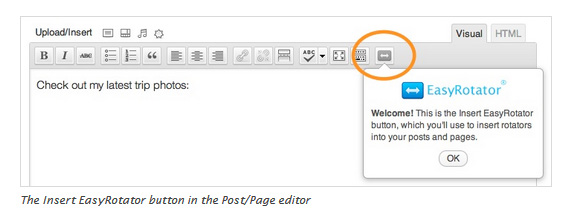
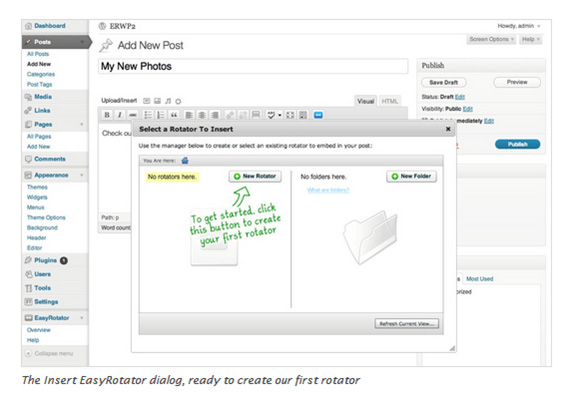
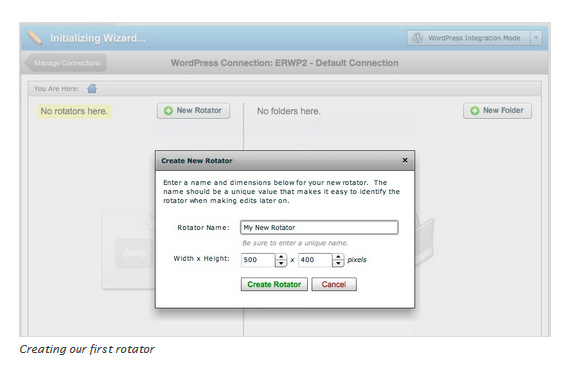
This plugin has a unique feature and that is that you can use a template function which is in-built in the plugin. You need to create your rotator and insert it into a page. With the help of this, a special rotator ID code can be obtained. Whenever you will insert the rotator in the page, a short code will be generated and inserted. In this way, you can directly add rotators to the template files.
Therefore, Easy Rotator for WordPress Plugin is an absolute necessity to your WordPress website in order for you to make the content more flexible and navigation-friendly. This plugin is in great demand these days and you can very easily make out the reason behind this simply by going through the above details. The user reviews are excellent to say the least and majority of the users have rated it as a 5 star plugin.







