Social networks these days are an integral part of your daily lives, as well as those of your users, and you simply cannot deny this fact, isn’t it? Therefore it is highly imperative that the websites which you present to viewers are well equipped with all the necessary links, so that your users don’t face any challenge in sharing your pictures, posts or any kind of data to the outside world with the help of social networking websites.
The most popular social network these days is Facebook, so when you are working on your WordPress website, it should have the capability to share data directly on Facebook.
However, in order to do that, you would need to set a plugin called “Share Buttons by AddToAny” in your WordPress website. This amazing plugin will give you that flexibility wherein you can share your personal posts directly from your WordPress website without having to login in Facebook. Below are a set of simple steps to give you an idea on how you should go about in installing this plugin into your personal computer or a laptop.
- Firstly, you would need to upload the add-to-any directory to the following path: /-wp-content/plugins/directory.
- Secondly, you would need to activate the plugin through the Plugins menu in WordPress.
- Thirdly, you can also log on to your Admin Panel and then go to Settings > AddToAny. You can choose your desired social networking tab.
- Fourthly, to place this tab as a widget in your theme, go to Appearance->Widgets. Then AddToAny is to be dragged to any available Widget area on the screen, and then click “Save”
Below are some of the screenshots on how it will look like when it will actually unfold in your WordPress website.
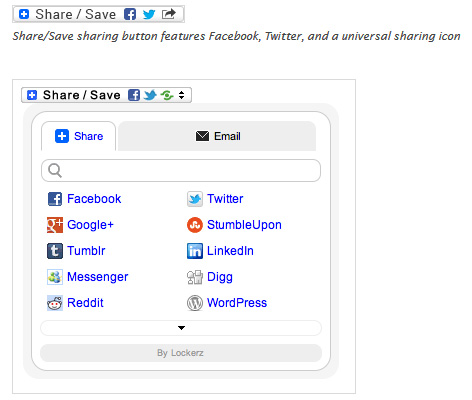

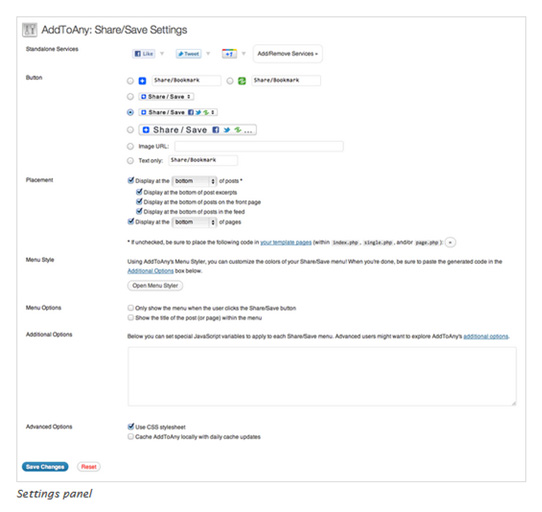

Therefore, if you are a social networking freak, then you should have this plugin installed into your personal laptop sooner rather than later. It is not only for Facebook, rather you can share and access the other social networking sites as well. So it’s a one-stop shop for all the social networks out there and it will give you a common platform to share your posts without having to go for different plugins for different social networking websites.
There is also an option to recode the coding of this plugin and make it customized as per your requirements. The coding is very easy to comprehend and you don’t necessarily have to be a techie to recode it. You can also browse through the web and go through the FAQs of this plugin to get a better understanding on how this plugin truly works.







