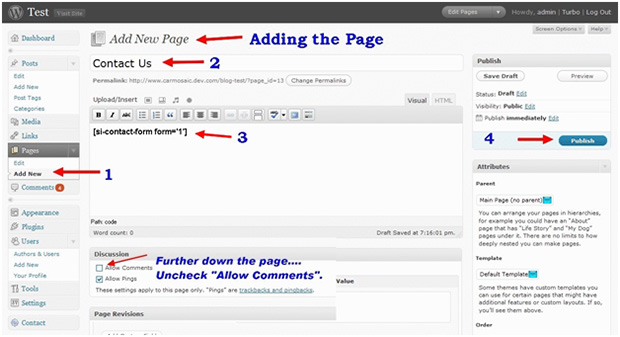Contact forms were believed to have outlived their expectancy but the recent developments have made their inclusion highly pertinent. Contact form plugin can be installed at any WordPress empowered website for creating usable options for the professionals while including feedback mechanisms for the same. Customizing the forms is also an option with this plugin while mail contents can also be reconfigured on using the associated advanced features. Varying features are included, which are further strengthened with an Ajax powered interface and Captcha based spam filtering.
Installation and Use
The plugins directory has to be opened and the contact form plugin needs to be uploaded there for making it visible for use. Subsequent step involves activating the plugin via the ‘Plugins’ tab provided with the interface. Once installed and activated, this plugin provides extensive features to the professionals while accessing the WordPress admin panel for the ‘Contact” menu. Multilingual support can be rendered by activating the languages within or on installing the preferred pack for an extended use. This plugin adds to the simplicity by allowing the professionals to look into the basic contact arrangements and some feedback options while giving flexible mailing options as well.
Extended Support and Changelog
Multiple upgrades have been affected to make this plugin an exciting proposition for the users. Form Tags with HTML support can be availed while including date and other vital details. While the translational upgrades are guaranteed, Contact form plugin also include usable security fixes for the professionals.
Some of the other features which are exclusive to this plugin include accessibility improvements and refined admin interface alongside newer file inclusions. High end compatibility with all the WordPress versions is guaranteed followed by the refactoring codes. While troubleshooting is supported, error messages can be customized based on user preferences. Multiple styling options are also included alongside selectable recipients and email headers. Logging into the plugin directory provides an extended support for placeholder texts and spam filtering.
Radio buttons and checkboxes can also be paired up with the contact forms for an extended support featuring a customized layout. Form submissions are seamlessly easy and can be tracked along with the Google analytics in store. This plugin comes around as a highly interactive programming tool for the professionals who are on the constant lookout for creating innovative websites which would automatically redirect to a new URL post submission.
Get the most extended Form based support for the professional websites with multiple tags included in the form of text and number fields followed by Acceptance Checkboxes which come in handy for the users.