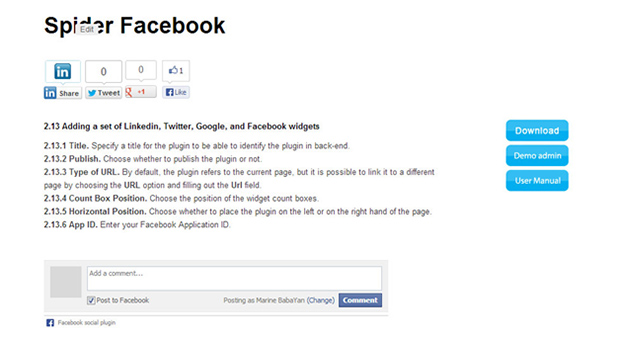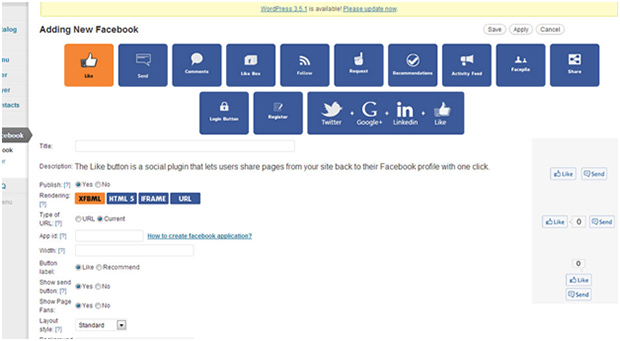Facebook is the leading social networking site which has a large number of members from around the world. It is one of the best online marketing platforms today. Most companies like to keep a Facebook plug-in on their websites. The integration between the websites and Facebook can be done using the tool called Spider Facebook. This efficient tool helps the developers in adding most features of Facebook into their respective websites and draws the attention of the visitors. The Facebook ‘Follow’ button is a very unique button which allows the users to follow all updates of a particular company or individual. The ‘Follow’ button is very important for a company’s website as it will allow the users to be updated to the latest offers from the company as the changes are made on the website.
The minimum requirements for installing the Facebook plug-in are
- The developer needs to have WordPress 3.0 and above installed on his machine.
- PHP version 5.x is required.
- MySQL version 5.x is required as well.
These are basic requirements and can be downloaded from the internet very fast.
The installation process is a very easy one and can be done by all developers. The steps to install the Facebook plug-in are:
- The ZIP file needs to be downloaded.
- The developer needs to log in to admin panel of his WordPress based website.
- After that he needs to click on ‘Add New’.
- Then the developer needs to choose the option ‘Upload’.
- In the next step, the developer needs to click on the ‘Choose File (Browse) ‘option and then select the required zip file.
- The ‘Install Now’ button needs to be clicked after this.
- After the installation is complete, the developer needs to activate the Facebook plug-in.
This plug-in will enable the developer to incorporate the Facebook ‘Follow’ button on the website, along with other features like ‘Like’, ‘Comments’, ‘ Recommendations’ and many more.
The Facebook plug-in is very user friendly. The detailed documentation available along with the plug-in enables the developer to complete the installation process very easily. The documentation also helps the users in case they get stuck while using the plug-in. There are various languages available as well which are supported by the plug-in.
The ratings on the website go higher up on the various search engines like Google and Bing as a result of installing the social networking plug-ins like Facebook. This feature has become an integral part of the web world and helps in boosting businesses by acting as a marketing option.