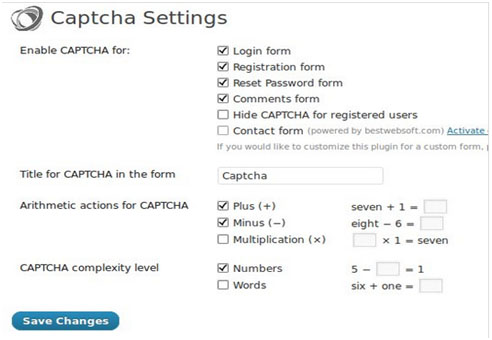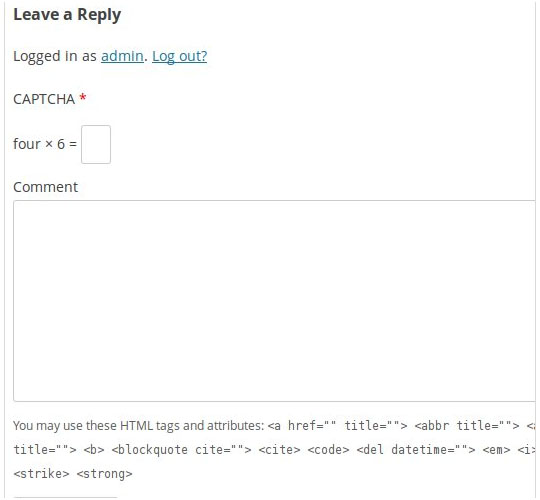Spam message and comments can be a real headache for wordpress site administrators, not only do they carry important discussions way off topic but also lower the creditability of the posts in the website. One easy way to completely curb spam and prevent bots from automatically posting ad links and messages is by using a Captcha link for your site.
The Captcha link requires the user to input solution to some basic math problem or a scribbled letter that can be easily understood by humans but not by bots. Adding a captcha link is pretty easy and hardly takes more than a few steps with the right plugin. A simple search on the wordpress plugins directory should yield hundreds of captcha plugins.
Here we have used the easiest and the most popular ‘Captcha’ Plugin and the steps to install it are as follows. First download the plugin from the directory and install it to your wordpress site. The plugin page should be available on your admin panel for you to see, click on it and a settings page that looks something similar to what’s show below should appear.
Here you can decide where the captcha link should be enabled. You can choose the captcha link to be located at the login form, registration form, reset password form, contact form and in the comments form. As captchas tend to give inconvenience to registered users, you can disable captcha for only such users and also customize the plugin according to your requirements.
Once you’re done with those settings, set the difficulty on the captchas to be displayed on your site. Since it will be only be simple arithmetic, you can decide which operations are allowed and what type of characters to be used. Once you’re done with all the settings, click the save changes button and the capthca link will be automatically generated for you in the wordpress site. Your captcha should look like one shown below.