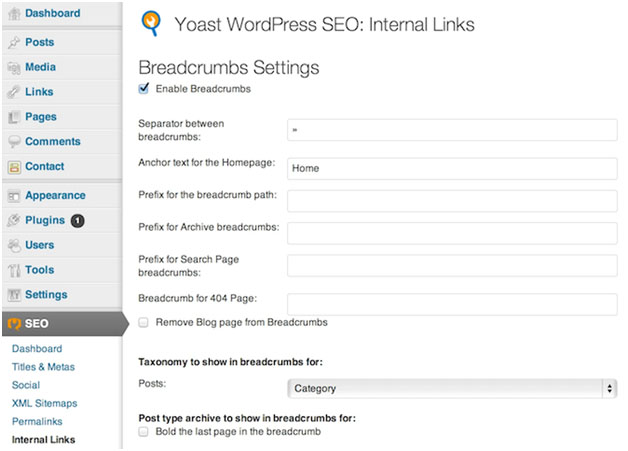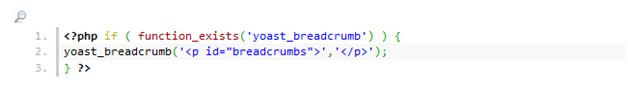Bread crumbs are a great way to let your visitors know exactly where they are and what part of the website they are in. But that’s just the simple part. What breadcrumbs are really useful for is their ability to help search engines to figure out the structure of your website and hence improve the SEO of the website.
As it displays the link between the child page and the parent page in a hierarchical order on the URL as well as the site, it is easier for the search engine to find your site for a particular keyword. So let’s find out how to add breadcrumbs to your wordpress site.
The first thing you will need to do for adding breadcrumbs for your wordpress site is to download and install the wordpress SEO plugin which will create a separate tool for you to enable and edit breadcrumbs. In order to enable breadcrumbs, navigate to the SEO internal link on the left side navigation bar on your wordpress dashboard.
A page will appear on your dashboard that looks similar to the one below. The page displays options for you to change the settings of the breadcrumbs; though no changes are required at this point, you are required to enable the breadcrumbs radio box.
Now with that done, you need to activate the breadcrumbs and attach it to the right PHP file for your breadcrumbs to be displayed. This is usually the blog post page in case of small sites. Now to know which PHP file is being used to display the page, you will need a tool called the What the File, which will direct you to the right PHP file.
Now all you have to do is find the code shown below in the Internal links settings page as explained above and paste it on the PHP file, and Voila the breadcrumbs will now automatically displayed on your site.