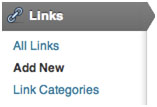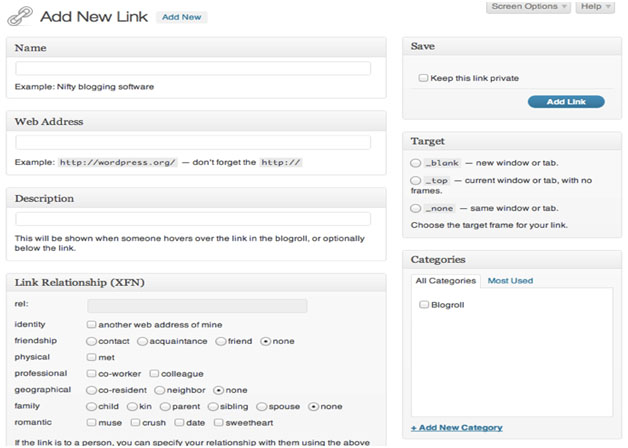Usually wordpress site users have partner sites which they would want to popularize on their own sites. This is where a Blogroll link comes in real handy; it enables the user to display the links to other partner sites, popular sites or just a list of recommended sites for your users on the sidebar of your wordpress site.
To be able to do this, you need to add the link addresses to the wordpress dashboard using simple steps described below. First thing you will need is the link widgets to be added to the dashboard; to do this navigate to Appearance> Widgets page and enable the widget. Now return to the dashboard and you will find a new Links menu on it. Click on the ‘Add New’ Button on links menu and new Add Link page will open.
Now you will find several options on the new Add link page that has popped up; the page will look something like this. The various options will be now be explained. In the name module type in the name of the link that needs to appear on your site. It can be anything from nick name of the site or the original name of the site such as YouTube.
Then in the web address module you have to fill in the URL of the link to be followed, this step is pretty much straight forward. Just copy and paste the URL from the original site. Then provide a description for the link so that when the user’s cursor hovers the link the description will be displayed, making it easier for the user to understand the purpose.
The target module enables you to choose how the link behaves when clicked upon in your site. Select _Blank if you want it to open on a new tab or window, select _frame if you want it be displayed on the top frame, or select _none for display on the same page.