If you want to attract more viewers to your WordPress blog site, you could make do with some effective changes. For example, customize your blog admin screen by adding some specific columns which may not necessarily feature on the interface of WordPress. A few admin columns are built-in – you can add more of your choice and customize your page to suit your needs and purpose of your blog. Imagine what a small modification like adding a drop down menu or a drag plus drop menu on the interface.
Use the CodePress Admin Columns in your WordPress page so have more control over posts, pages, links, media, comments and user columns. You can remove or add more columns; reorder the same, modify their width and even change the labels. So much can be done to enhance your blog site when you use CodePress Admin Columns and add admin columns to your WordPress site. Some examples include page templates, attachments, images, excerpts, page order, ID, taxonomies, page formats and much more.
You can use the simple interface of the CodePress Admin Columns to add columns on you WordPress site.
The purpose of adding CodePress is to enable you to add as many columns as you may need to make your blog as attractive as possible; to enhance appearance and increase the number of visitors by having complete control over your site.
You can sort by date, title or even time, by simply adding the relevant column on your admin interface. Similarly use columns to give that very special personal touch to your page by adding a column for visitor feedback and comments. News and events, posts, special features, reports, etc can be add-ons too. Management of your content becomes far simpler when you add CodePress admin columns.
You can install CodePress afer downloading CodePress Admin Columns plugin. Next, activate ‘Dashboard- > Settings – > Admin Columns” on options page.
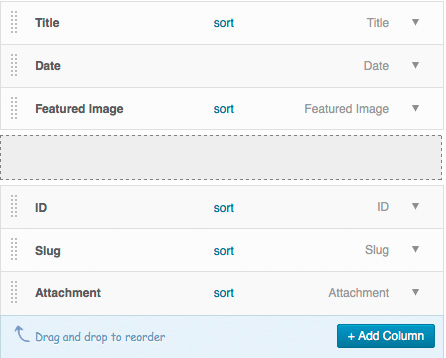
This Screen shot shared above shows you how many different options you can create on your WordPress blog site by adding various columns other than the ones which are already on WordPress by default.
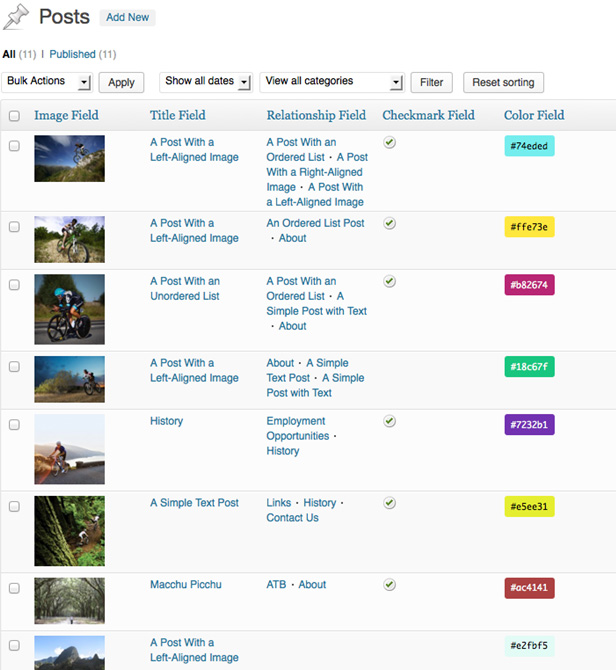
The use of different columns will help you expand your scope on your blog. You can track your settings, make modifications and further customize your page. Above all you shall have better control over your page when you have a personalized admin interface. Upon selecting the column you wish to select, the page corresponding to it will get updated. Of course you have to un-clutter your page by removing those columns or headings that you do not want on your page anymore from time to time; so prioritize what you require the most and remove the rest.







