Does your website holds lot number of posts that are set as private or protected? If yes, then you should have noticed that some posts in your WordPress blog are set as private or protected.
If you are the only user of your WordPress website, then you are least bothered about the posts that you see on your front end. But in case of multiple authors, you can set some prefixes to the post to turn them bit more interesting.
This tutorial presents you with information that helps you change the private and protected prefix for all posts on your WordPress. To make the posts either private or protected, you must follow the below instructions.
Simply copy the code given below and paste it in your theme’s functions.php file.
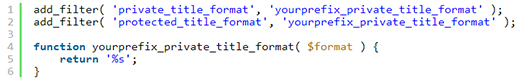
You can add these prefixes to spice up your blog and make it interesting for the audience on internet world. By accessing the visibility area at the publishing module, you can set them as public, protected or private based on the intended users who are meant to read the post.
Public – the WordPress posts set as public are visible to all users and anyone visiting your website can access the entire post.
Sticky Post – all the WordPress Posts set as sticky will always appears at the top of the home page on your blog.
Protected – the post on your WordPress website can be secured by setting a password to it. And users require the valid password to read or access the protected post.
Private – the WordPress posts given the prefix Private are accessible only to your blog’s editors and all the core administrators. The posts set as Private can’t be found in any feed or search when made by the visitors.
Plugins that help in making the posts private:
Private Posts Page – this plugin lets you set the posts to Private and it will even make your posts with Private Prefix behave like any normal post. Hence for users who haven’t logged-in are directed to a page that displays the 404 error.
Post Restrictor – to utilize this WordPress plugin, you have to first create a category termed as Private and then start posting the content into the category. All the posts that you publish under this category are restricted from users who are not logged into your site.







