In general, the headings or text in smaller font sizes will distract the user’s attention and also requires them to put in lot of concentration in order to interpret the text placed on your website. There are a few different ways in which users can make changes to font size of both the WordPress posts and content placed within the posts.
Method 1 – Utilizing Paragraph Headings
At times, you might like to have a text in bigger font size which especially attracts your readers attention with its bold size and they can easily view it.
When you access the visual editor mode, you can view all the options that pre-exist under the tab termed as ‘Paragraph’. For more detailed view, you can check the below screenshot.
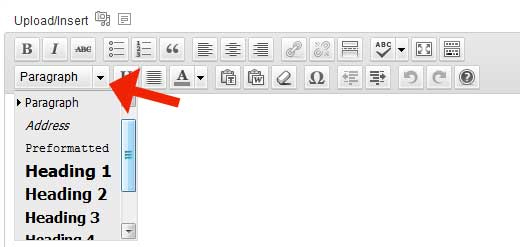
The text sizes relevant to your theme are managed by the stylesheet file namely style.css and this file ensures that the font size that you choose is coherent with the entire content on your website.
In many cases, the various types of paragraph heading that you find on the text editor can do your work. Apart from the looks, there are many benefits associated with the headings that you set on your WordPress website.
Method 2: Via WordPress plugins
The TinyMCE Advanced WordPress Plugin:
You can even alter the font size on your WordPress via a popular WordPress plugin called TinyMCE Advanced. After installing and activating the plugin, you see that various features get added to your Visual Editor and one such extra feature added is the font-size.
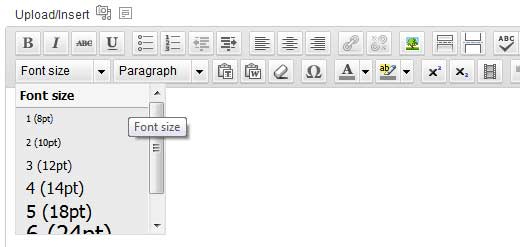
You can choose any font size for your headings or text from the list of font sizes that appear as drop down. This option gives you more flexibility and you can further choose any font size that makes your text look smaller than your actual size.
The biggest drawback of utilizing this method is whenever you change the theme, you must change the font size for all individual posts by opening them.
Note: In case, if you are planning to alter the font size of all the paragraphs in a post, then it is better suggested not to install the TinyMCE Advanced. Instead, you can directly adjust the stylings in the style.css file available in your theme package.
Font Plugin:
To change the styling in style.css file, you require having a good knowledge of CSS coding and if you are beginner, then its better recommended to utilize the WordPress plugins that can help you do the similar job in a simple way. This Font Plugin will quickly allow you to modify the size and colour of your quality text within few clicks.








