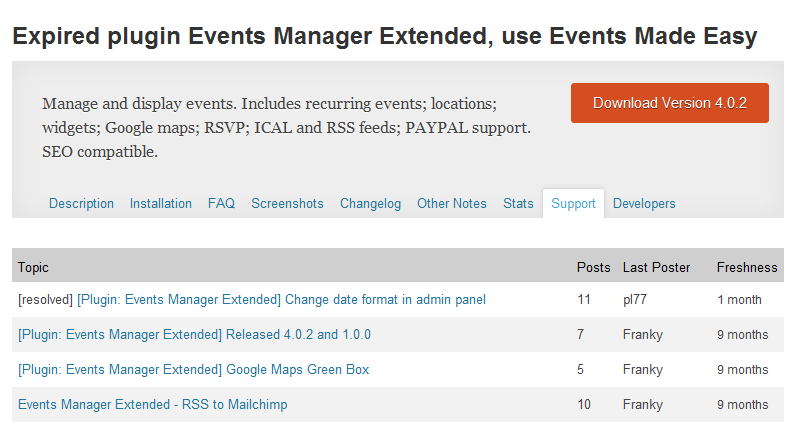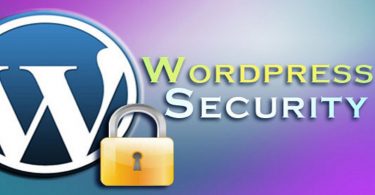Among the multiple plug-ins offered by WordPress, the Events Manager Extended is a very useful tool that enables one to manage a single event, multiple events, or recurring events with ease and convenience. The plug-in is commonly referred to as Events Made Easy.
This plug-in enables you to list, plan, publish, and promote events. People can use the RSVP tool to reserve their places for meetings, seminars, or conferences using this plug-in. Events Manager Extended supports selection and management of a location and can be integrated with Google maps.
Integration with Google maps has been possible due to geocoding. This feature enables a user to locate the venue of an event on the map. The multiple sidebar widgets or shortcodes in WordPress can be used to add the list of events, calendars, and descriptions to your blog. The template tags available in WordPress can be directly employed if you have knowledge of web designing.
It is possible to make changes in the text on the submit buttons for RSVP forms and also fix a closing date for the forms. Honeypot field and optional captcha have been added to the booking form as anti-spam measures. Email templates and page settings can be customized to meet the requirements of the event.
Categorization of events is possible using the events list widget. New shortcodes enable a person to ask for driving directions to a particular event and/or location. This plug-in requires registration to login to make a booking for an event. Public, private, and draft are the status fields for events. Only logged in users have access to the private events.
This plug-in has shortcodes that make it possible to view the entire list of attendees to an event. There is a provision for RSS and ICAL feed that will enable you to update the subscribers about any upcoming events.