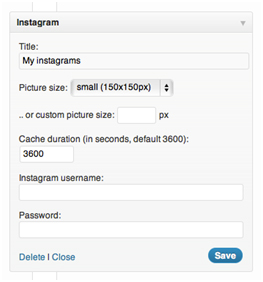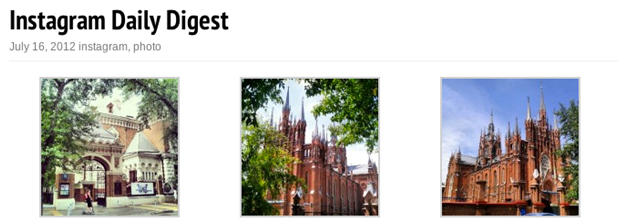People with Apple devices don’t need telling what Instagram is – they most probably love it. Instagram is an app, one that provides a great way of sharing your images online. Apart from friends and families, these days, even businesses have started using Instagram to share images with their users. WordPress 3.5 comes with support for Instagram and an Instagram photo can be added to your website just by adding the link of that picture. But if you want an Instagram widget on your webpage, WordPress plugins are the easiest way to do it.
Here are some plugins that you can try out if you want to connect your website to your Instagram account.
Simply Instagram
This plugin will let you display your Instagram images on your website using a shortcode or a widget. The other options that this plugin provides are displaying of self feed, likes, recent media and popular images. You can specify the details for the slideshow theme, size of the images, number of images to display and such. You can also add your profile and use @username function to enable users to follow you.
Instagram Enabled
This plugin will let you add Instagram images to your website using a shortcode and allows you to specify the size of the image display from a set of options. It comes with a widget that also offers similar options.
WP Instagram Digest
WordPress Instagram Digest is a great plugin that automatically creates a new post every day and displays the latest Instagram images. This plugin is especially great for photo bloggers as they don’t need to update their posts or gallery every time they add new images in their Instagram account.
Apart from these three plugins there are several other plugins that will help you integrate your Instagram images in your website.